How to return items to Inventory
1. Create a transaction type called “Return Items to Inventory” (must not be restricted in the workflow for this document type)
2. While the new document is opened, enter a brief description and then click on the copy icon located in the lower left corner of the data grid
3. Filter and select the item(s) you need to return and click on the copy button to insert the items onto your form.
4. Submit the document for approval
(Note: only the person who requested the inventory item can create a return to inventory. If you need to have someone else create the return, then it must be created using an inventory adjustment document. You can also identify the expense account that will be debited for the return.)
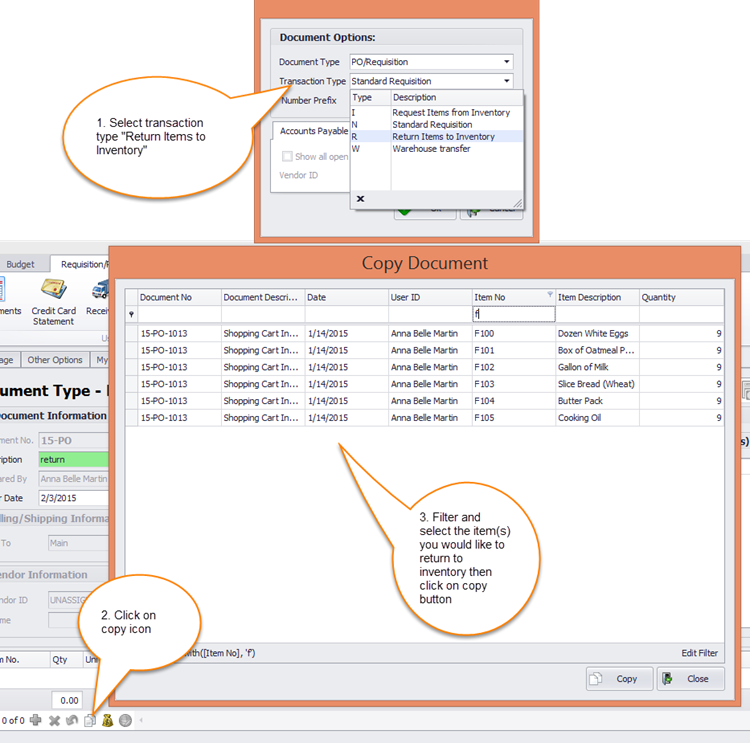
2. While the new document is opened, enter a brief description and then click on the copy icon located in the lower left corner of the data grid
3. Filter and select the item(s) you need to return and click on the copy button to insert the items onto your form.
4. Submit the document for approval
(Note: only the person who requested the inventory item can create a return to inventory. If you need to have someone else create the return, then it must be created using an inventory adjustment document. You can also identify the expense account that will be debited for the return.)