Display account balance changes
1. Starting with version 2013.042.7, the “Display Account Balance” feature located on the ribbon menu is no longer requiring users to enter account filters. Users can select a workflow and then click on the view button to display the data. After the data appears in the grid, users can then filter for specific account by using the first row of the data grid.
2. The workflow account restrictions will continue to limit what the user can see. However, it is now required before the “Display Account Balance” form can display any data. Navigate to Maintenance>Organization Workflow>Account Restriction tab to setup restrictions for each workflow. If you plan to limit each workflow to their specific cost center, you can create restriction for the specific cost center/segment. It is not required to restrict all segments.
NOTE: Another requirement is to identify which segments you budget. This can also be done by navigating to the Maintenance>Organization Workflow>Options tab.
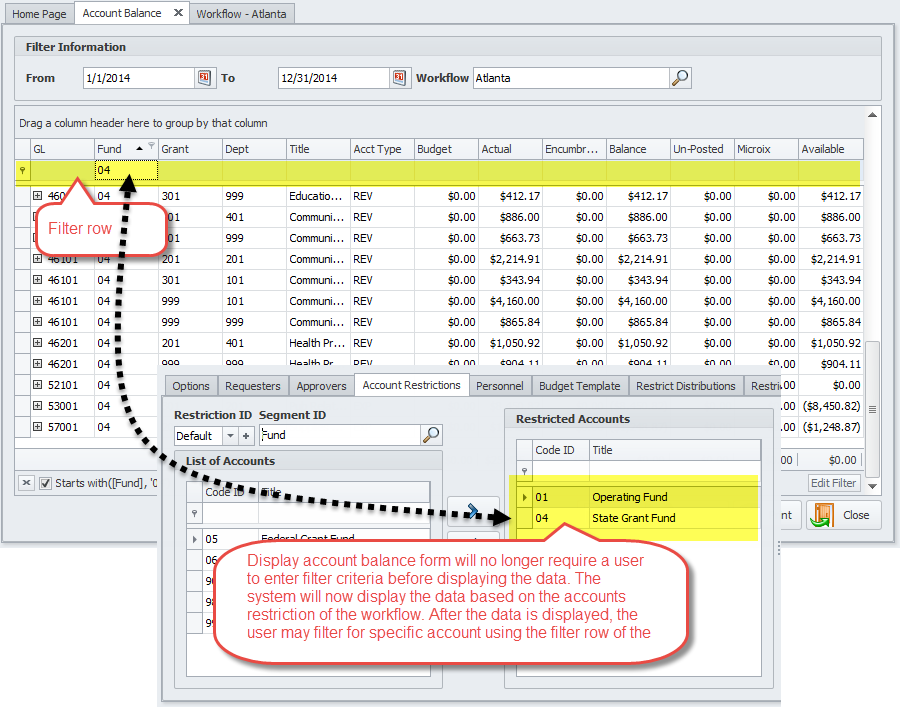
2. The workflow account restrictions will continue to limit what the user can see. However, it is now required before the “Display Account Balance” form can display any data. Navigate to Maintenance>Organization Workflow>Account Restriction tab to setup restrictions for each workflow. If you plan to limit each workflow to their specific cost center, you can create restriction for the specific cost center/segment. It is not required to restrict all segments.
NOTE: Another requirement is to identify which segments you budget. This can also be done by navigating to the Maintenance>Organization Workflow>Options tab.