How to encrypt Microix Cloud webconfig file/Microix Cloud is pointing to incorrect Database/Server.
1. Navigate to Workflow Modules - Create New Database and verify you have correct Microix and MIP database linked. If not, then you can change it from Document Maintenance - Create New Database.
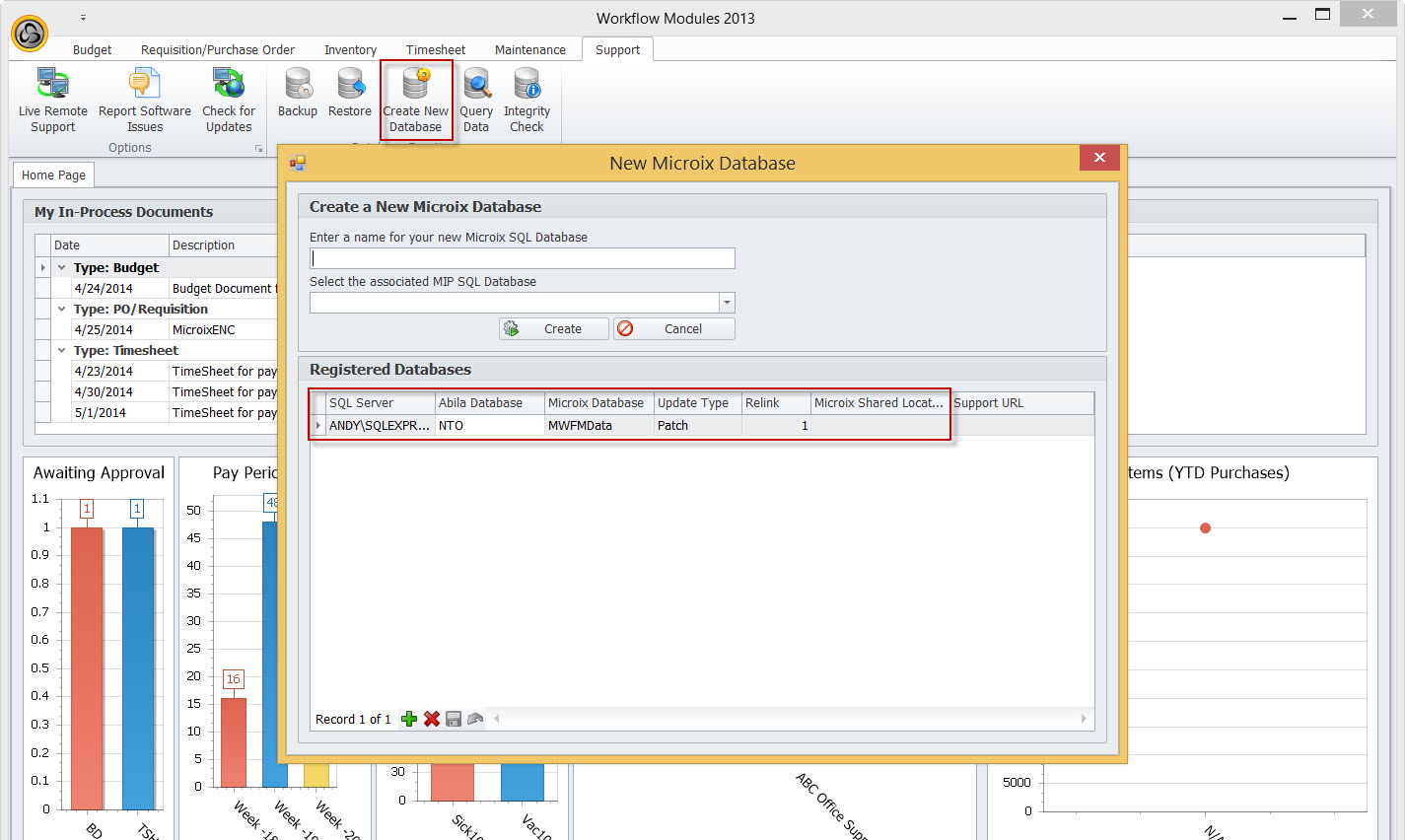
2. Navigate to C:\Program Files\Microix\Microix Cloud on your web server and edit webconfig file and delete the highlighted lines.
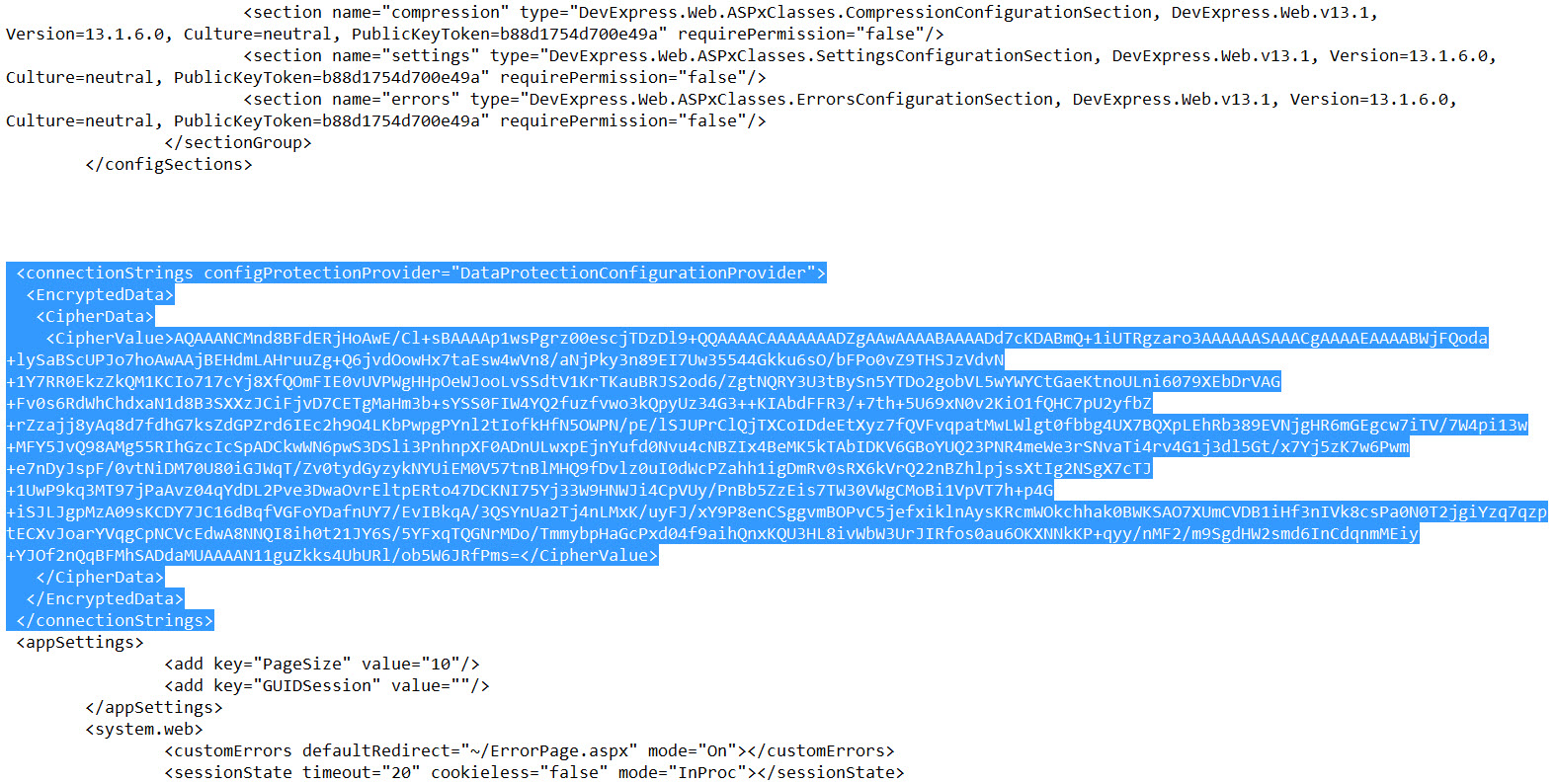
3. When you open the Microix Cloud you will be asked to enter your sql server name, Microix db and MIP db. Make sure you enter the correct data.
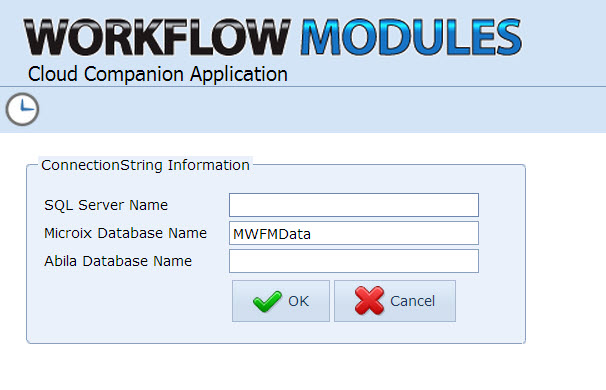
If you still have any issue then you can call us on support number and we will need access to your SQL Server and Web server access.
2. Navigate to C:\Program Files\Microix\Microix Cloud on your web server and edit webconfig file and delete the highlighted lines.
3. When you open the Microix Cloud you will be asked to enter your sql server name, Microix db and MIP db. Make sure you enter the correct data.
If you still have any issue then you can call us on support number and we will need access to your SQL Server and Web server access.