Allow Adding New Accounts (Segments)
Step 1:
Question :
How to add new Account codes within Microix?
Answer:
Step 1: Setup user to add a particular Account is done via the workflow (only for NBal segments)
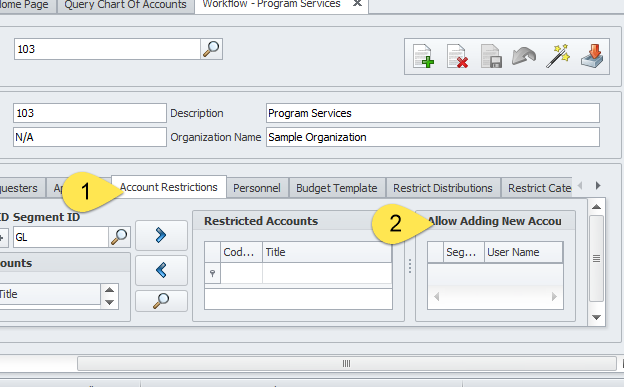
Step 2: NEW ACCOUNT MUST BE ADDED VIA THE RIBBON ICON “COA”
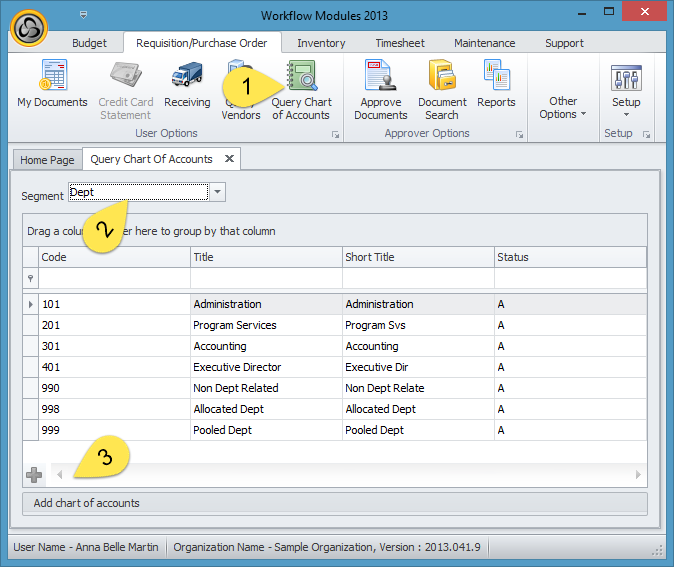
Question :
How to add new Account codes within Microix?
Answer:
Step 1: Setup user to add a particular Account is done via the workflow (only for NBal segments)
Step 2: NEW ACCOUNT MUST BE ADDED VIA THE RIBBON ICON “COA”