How to print a copy of your Workflow Setup
NOTE: After the print preview screen shows the result use the printer icon located in the lower left corner of the form to print to printer or export to excel. You may also remove unwanted columns or filter for specific workflows or document type.
1. Print a list of all requesters for each workflow by navigating to the Maintenance>Organization Workflow form. Select any workflow and go the “Requester” and click on the following icon.
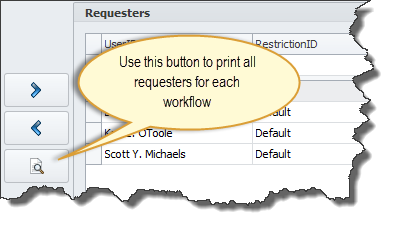
2. Print a list of all approvers for each workflow by navigating to the approvers tab and click on the following icon:
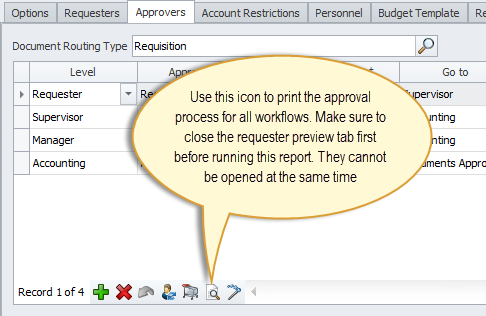
3. Print a list of account restrictions for each workflow by navigating to the account restriction tab a click on the following icon:
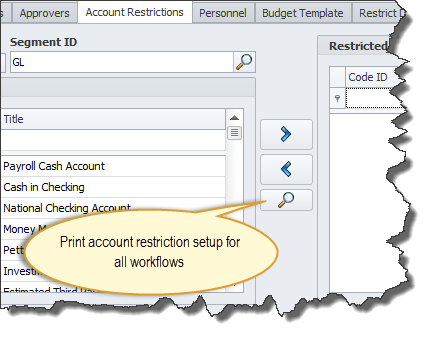
1. Print a list of all requesters for each workflow by navigating to the Maintenance>Organization Workflow form. Select any workflow and go the “Requester” and click on the following icon.
2. Print a list of all approvers for each workflow by navigating to the approvers tab and click on the following icon:
3. Print a list of account restrictions for each workflow by navigating to the account restriction tab a click on the following icon: