How to create new Microix Database and connect to MIP.
Step 1: Navigate to Support - Create New Database.
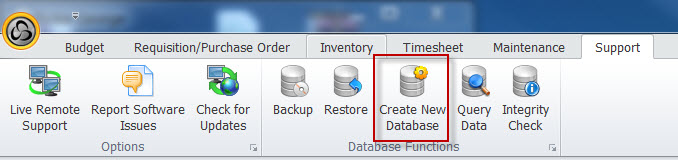
Step 2: Enter new Microix Database name and select MIP db from the drop down that you want to link it to.

Step 3 : On the Login screen you can now select the database you need to login to.

Step 2: Enter new Microix Database name and select MIP db from the drop down that you want to link it to.
Step 3 : On the Login screen you can now select the database you need to login to.