How to accrue overtime hours
I need Microix to accrue hours worked passed 40 hours between Sun-Sat as comp hours and have it available to be used by the employee. If the employee worked a total of 45 hours, then the system should accrue a total of 7.5 hours (5 OT hours at time and a half). However, if the employee took 4 hours of leave then the system should only accrue 1.5 hours (1 OT at time and a half) plus 4 hours (4 OT Hours at straight pay) totaling 5.5 hours accrued.
Here are the steps to setup both MIP and Microix to handle this rule:
1. Setup two earning code (comp 1, comp 2) in MIP’s Payroll module for the purpose of getting the rate multiplier of 1 and 1.5. It will never be used in MIP.
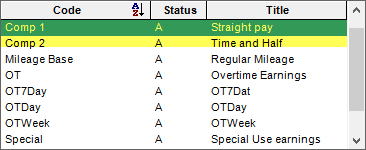
2. Setup Comp 1 rate multiplier as 1.0 and Comp 2 rate multiplier as 1.5
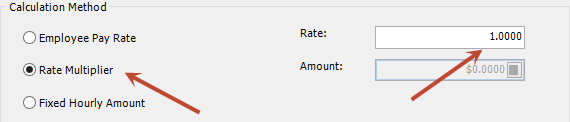
3. Create a leave code called “Comp”
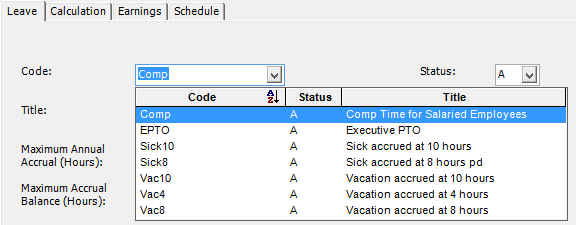
4. Setup the leave code calculation accrual method as “Amount on Timesheet"
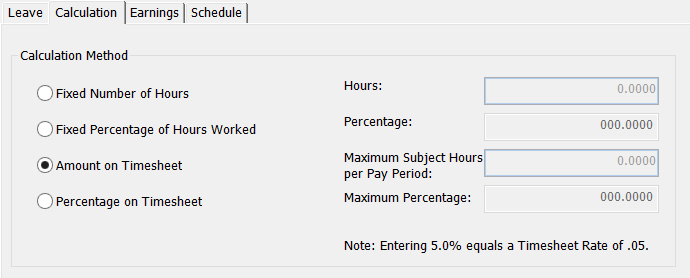
5. Setup Overtime rule in Microix for the first earning code called “Comp 1”. Since “Comp 1” hours will include both worked hours and leave hours, you must specify all the leave codes that should be included as part of the 40 hours worked. Check the option “When calculating overtime, transfer as leave accrued” and specify the leave code “Comp”
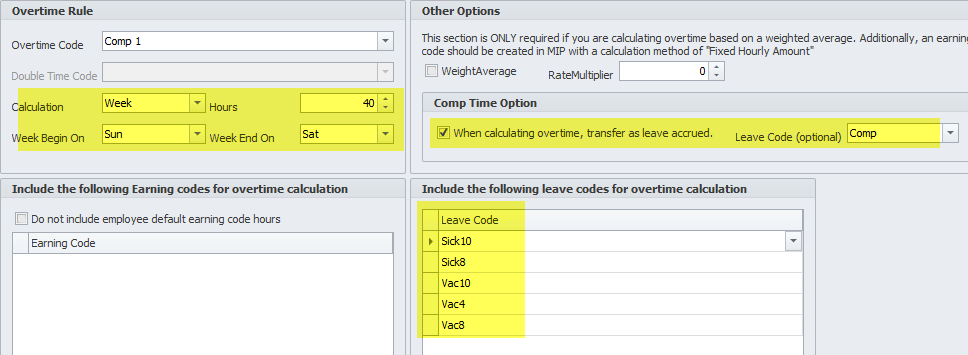
6. Setup the second overtime rule called “Comp 2”. Since “Comp 2” hours will NOT include leave hours, do not specify any leave codes for this overtime rule. Check the option “When calculating overtime, transfer as leave accrued” and specify the leave code “Comp”
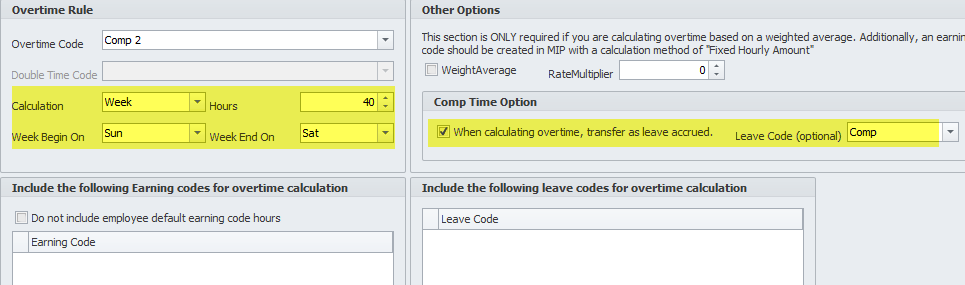
7. Finally setup the employee default values for overtime rule. Make sure the place the Comp 2 code in the Overtime ID and the Comp 1 code in the Exception A column. Assign to all employees who will follow the same rules
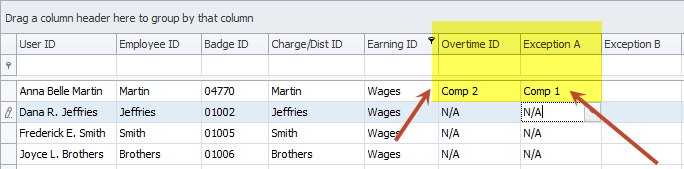
8. After transferring Microix timesheets to Payroll, verify the comp time leave code have the correct number of calculated comp time accrual for the employee
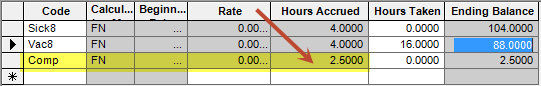
Here are the steps to setup both MIP and Microix to handle this rule:
1. Setup two earning code (comp 1, comp 2) in MIP’s Payroll module for the purpose of getting the rate multiplier of 1 and 1.5. It will never be used in MIP.
2. Setup Comp 1 rate multiplier as 1.0 and Comp 2 rate multiplier as 1.5
3. Create a leave code called “Comp”
4. Setup the leave code calculation accrual method as “Amount on Timesheet"
5. Setup Overtime rule in Microix for the first earning code called “Comp 1”. Since “Comp 1” hours will include both worked hours and leave hours, you must specify all the leave codes that should be included as part of the 40 hours worked. Check the option “When calculating overtime, transfer as leave accrued” and specify the leave code “Comp”
6. Setup the second overtime rule called “Comp 2”. Since “Comp 2” hours will NOT include leave hours, do not specify any leave codes for this overtime rule. Check the option “When calculating overtime, transfer as leave accrued” and specify the leave code “Comp”
7. Finally setup the employee default values for overtime rule. Make sure the place the Comp 2 code in the Overtime ID and the Comp 1 code in the Exception A column. Assign to all employees who will follow the same rules
8. After transferring Microix timesheets to Payroll, verify the comp time leave code have the correct number of calculated comp time accrual for the employee