How accept more than 2 decimals on the Requisition Form
1. Navigate to Requisition\Setup\Options and change the value as show in the diagram. Only perform this action on one PC and all other PC will be affected.
2. Re-login to the Workflow Modules client application for the changes to take effect.
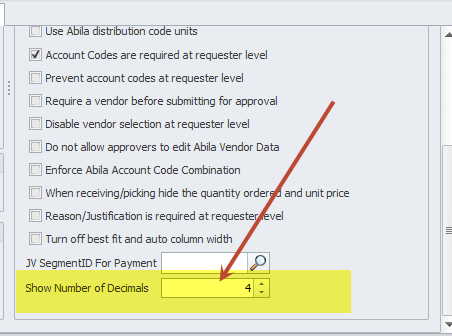
2. Re-login to the Workflow Modules client application for the changes to take effect.