How do I know who has Approval Substitution and the dates From and To.
Question:
Is there a query or report to see who has approval substitution and the dates from and to, etc. I couldn’t find a way to do that other than pull each name in the drop down list to see 1 by 1. Need to know who to contact if substituting & for audit trail purposes.
Solution:
Yes, Navigate to Maintenance>Organization Workflow>Select any workflow and click on the approvers tab. At the bottom of the grid, click on query approvers and it will open a list of all workflows with approvers. Filter the list for no blanks in the Sub-User column. (NOTE: if you have a value in the sub-user column, it will contain the original approver, and the User_ID will be the substitute approver. The sub-Return on date will let you know when the original approver will return)
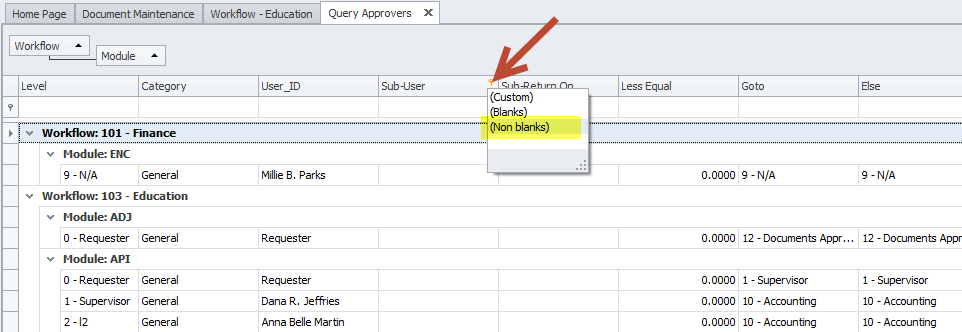
Is there a query or report to see who has approval substitution and the dates from and to, etc. I couldn’t find a way to do that other than pull each name in the drop down list to see 1 by 1. Need to know who to contact if substituting & for audit trail purposes.
Solution:
Yes, Navigate to Maintenance>Organization Workflow>Select any workflow and click on the approvers tab. At the bottom of the grid, click on query approvers and it will open a list of all workflows with approvers. Filter the list for no blanks in the Sub-User column. (NOTE: if you have a value in the sub-user column, it will contain the original approver, and the User_ID will be the substitute approver. The sub-Return on date will let you know when the original approver will return)