How to Add Logo on Custom Report and Remove Watermark.
To add a logo to the form, use the picture box tool and drag it to the area on the form you would like to place it. You may have to re-arrange some of the fields to make the logo fit properly. Next, use the control tag to browse for the image and set the image sizing property (zoom).
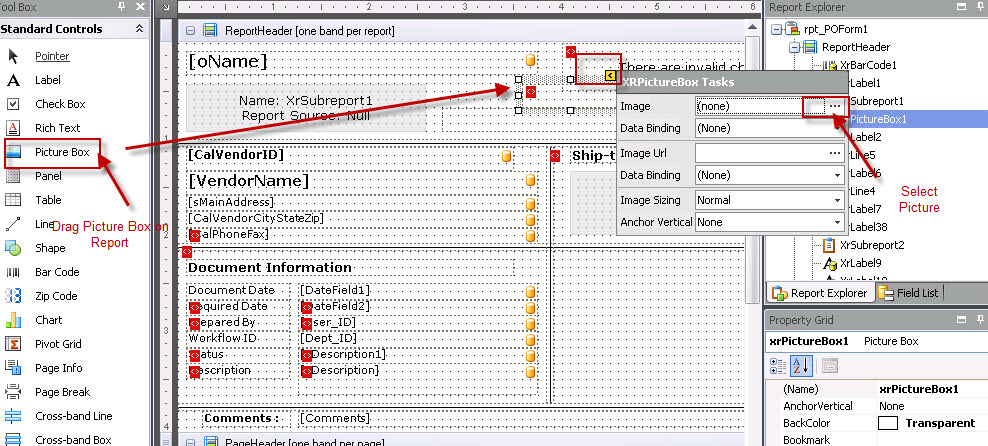
To Remove Watermark
Go to Custom report and Edit an existing report
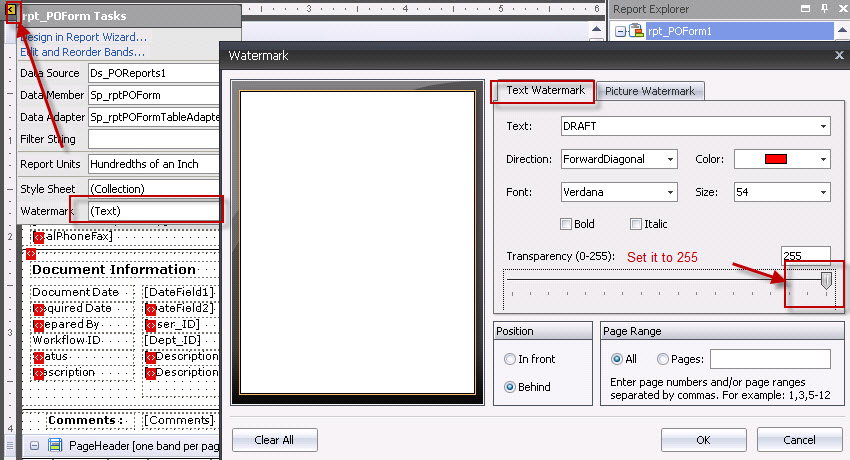
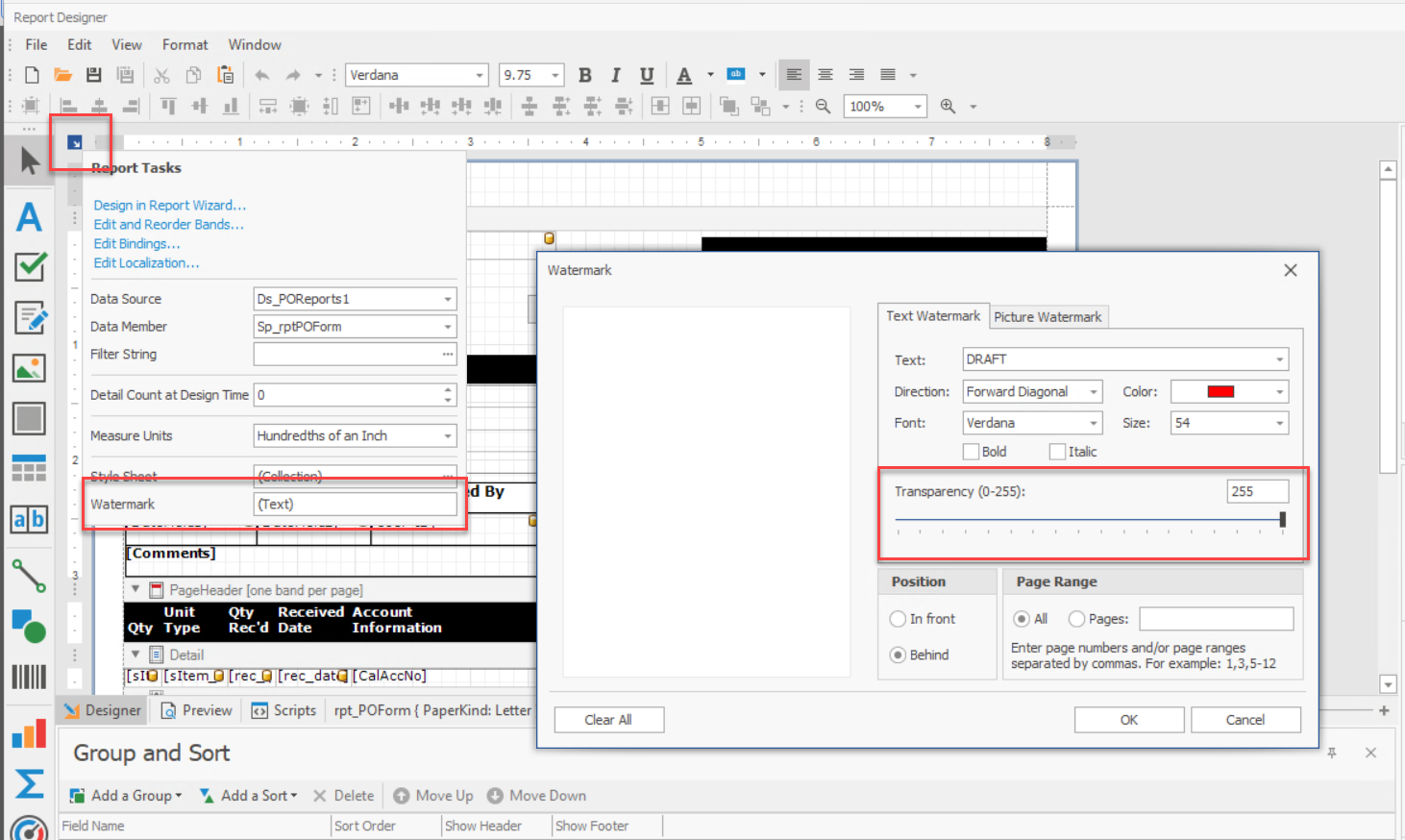
To Remove Watermark
Go to Custom report and Edit an existing report