Updating Scanner URL After Migrating from On-Premise Server to MIP Cloud
Creation date: 4/25/2024 1:21 PM
Updated: 6/25/2024 3:34 PM
If you have inventory scanners and migrate to MIP Cloud, you will need to update the URL on the scanner to connect to the MIP Cloud server. The URL on the shortcut needs to be updated prior to using after the migration.
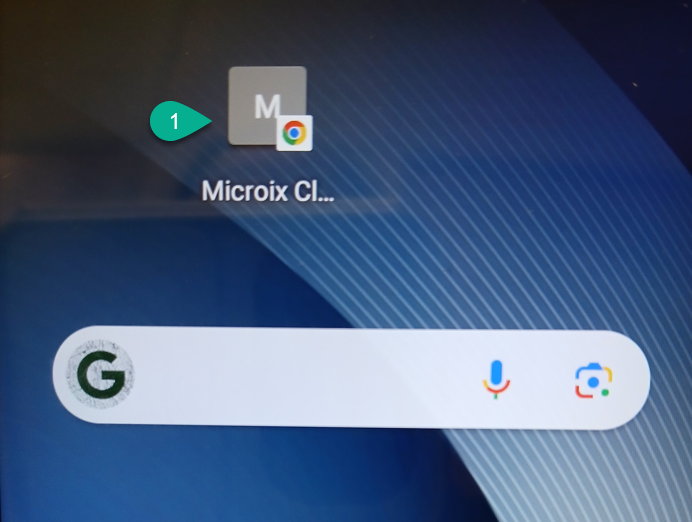
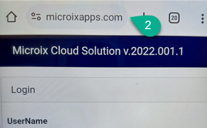
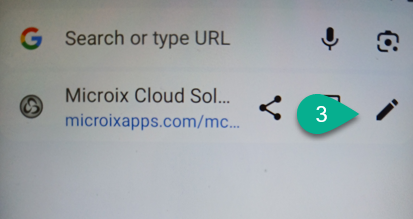
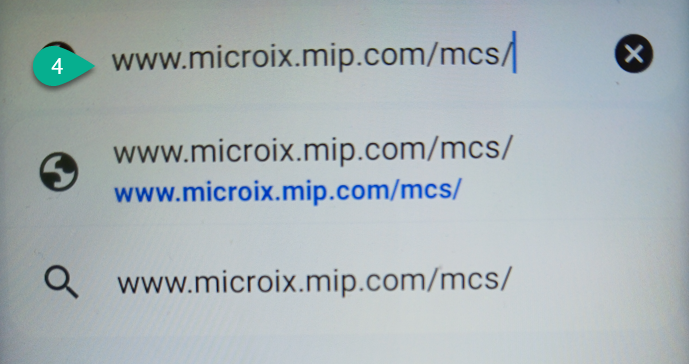
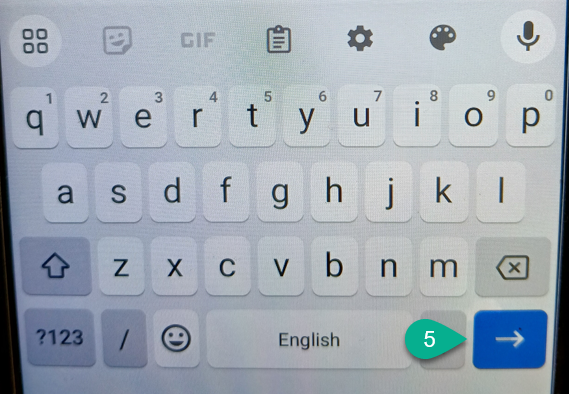
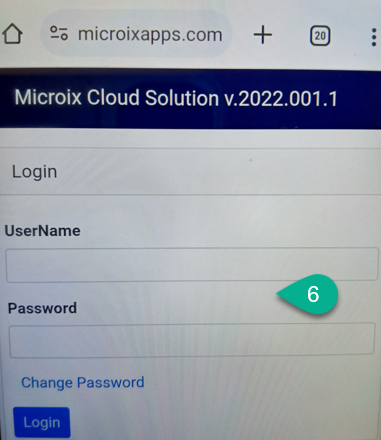
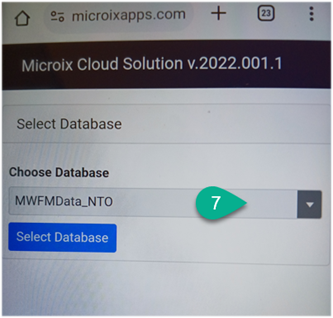
The new URL is: https://microix.mip.com/mcs/
To change the URL in the shortcut, follow the steps below.
1. Click on the Microix shortcut on the scanner
2. Click on the web address field
3. Click on the pencil to edit
4. Type in the new URL in the address field: https://microix.mip.com/mcs/
5. Click on the Enter key on the keyboard
6. You will need to log in with the email address and password
7. If you use more than one database, you will need to pick your organization's database from the drop-down list. If you only access one database, this dropdown will not appear.