Login Process for MIP Hosting (RDP Session)
Creation date: 2/8/2024 11:38 AM
Updated: 2/8/2024 11:38 AM
Question:
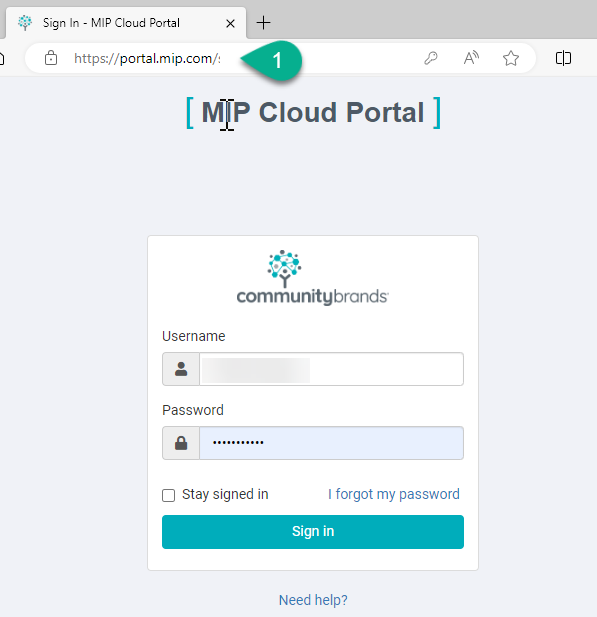
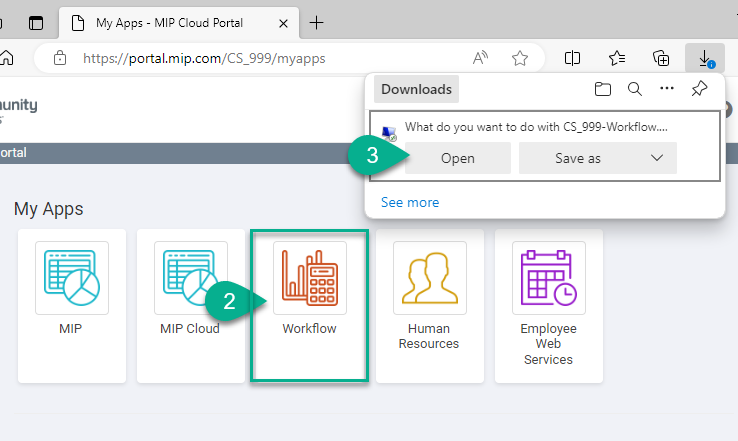
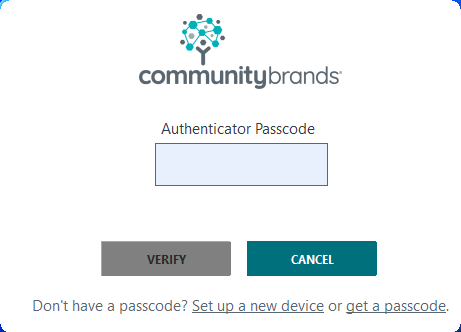
NOTE: This process is for users who are accessing
Workflow Modules Client application. It is NOT for users who are using the Microix
Web Companion application https://microix.mip.com
- Navigate to https://portal.mip.com and enter your Username and Password (Provided by MIP Client Services)
- Select Workflow Modules from the list of “My Apps” and click the open button when the download message appears. Some browsers will display this message at the bottom.
(NOTE: Only licensed Microix users will see the application, If not the application will not be available and MIP Hosting support can assist in adding additional licenses if required)
- You will be prompted to re-enter your password and if multi-factor authentication is turned on, it will prompt for the code entry. Once complete, Workflow Modules Client application
will open and ready for use.