How to un-void a document
Creation date: 3/25/2020 10:33 AM
Updated: 3/25/2020 10:34 AM
Question:
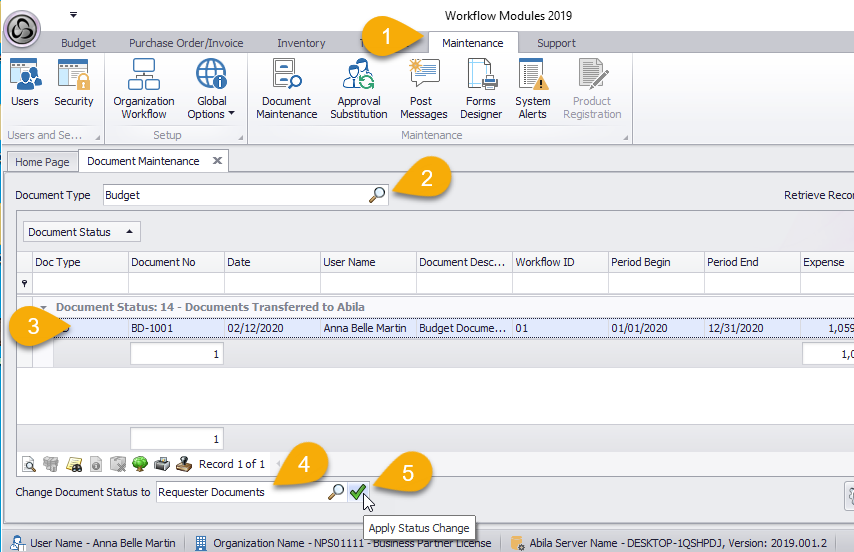
How to un-void a document
NOTE: Only an administrator of the application should perform this action
- Navigate to Maintenance tab
- Select the Document type
- Search and select the document
- Change status from VOID to the appropriate level
- Click the apply button and provide a reason