After updating Microix to 2019.001.1 it is giving an error message ChilkatDotNet47.dll
Creation date: 11/19/2019 12:13 PM
Updated: 11/19/2019 12:30 PM
Issue: After updating Microix to 2019.001.1 it is giving an error message ChilkatDotNet47.dll
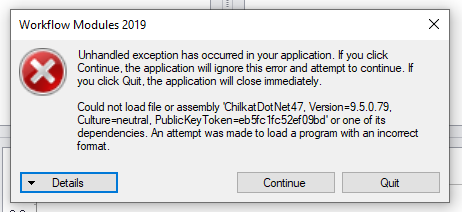
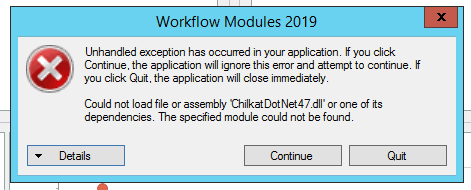
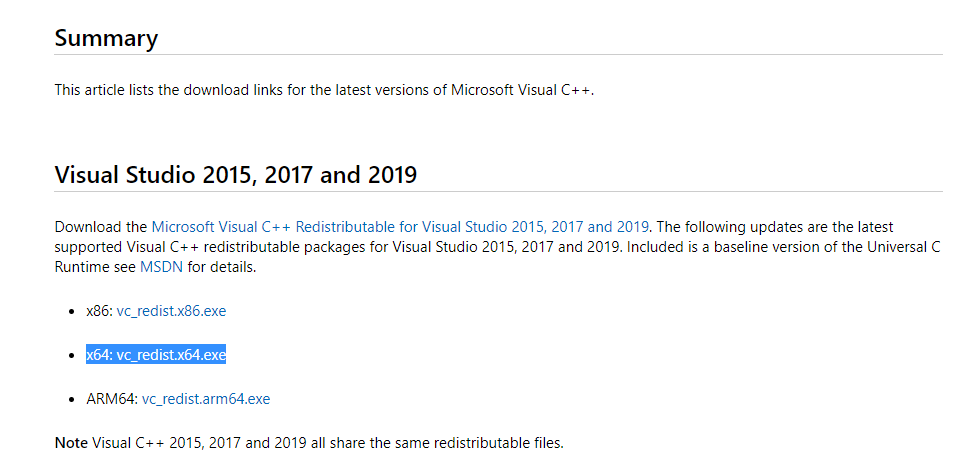

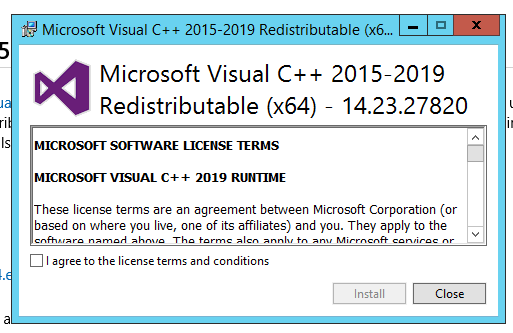
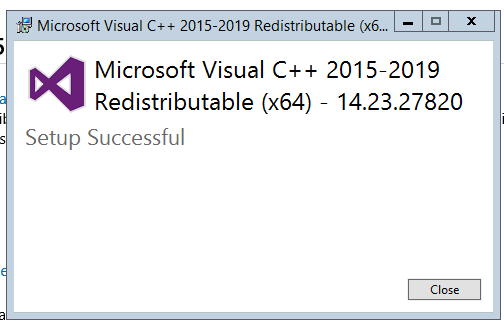
Common Error #1
The Chilkat .NET assembly is a mixed-mode assembly. It provides a managed API, but the inner core contains native code. A process must load the correct assembly at runtime. A 32-bit process must load the 32-bit ChilkatDotNet47.dll, and a 64-bit process must load the 64-bit ChilkatDotNet47.dll. When a process tries to load the incorrect format, the following error will occur:
Could not load file or assembly 'ChilkatDotNet47' or one of its dependencies. An attempt was made to load a program with an incorrect format.
Solution: A 32-bit process must load the 32-bit ChilkatDotNet47.dll, and a 64-bit process must load the 64-bit ChilkatDotNet47.dll. Need to check ChilkatDotNet47.dll file
Common Error #2
The Chilkat .NET 4.7 assembly requires the VC++ 2017 runtime to be installed on any computer where your application runs. Your development computer will have it because Visual Studio has been installed. However, if deploying to a computer where the required VC++ runtime is not available, the following error will occur:
Could not load file or assembly 'ChilkatDotNet47.dll' or one of its dependencies. The specified module could not be found.
Solution: In new version of Microix we need Microsoft Visual C++ 2017 or higher.
Need to download MVC++ 2017 or higher from the Microsoft website.
* Click on X64: vc_redist.x64.exe if it is 64 bit OS.
* Click on Run.
* Select I agree to the licences terms and conditions and click on Install.
Once Microsoft Visual C++ 2017 or higher is installed login to Microix again and test.