How to import American Express Credit Card Transactions from CSV file
Creation date: 3/1/2019 11:40 AM
Updated: 10/18/2022 11:58 AM
Single File Import;
Step 1. Login to American Express online account and download your statement using csv file format
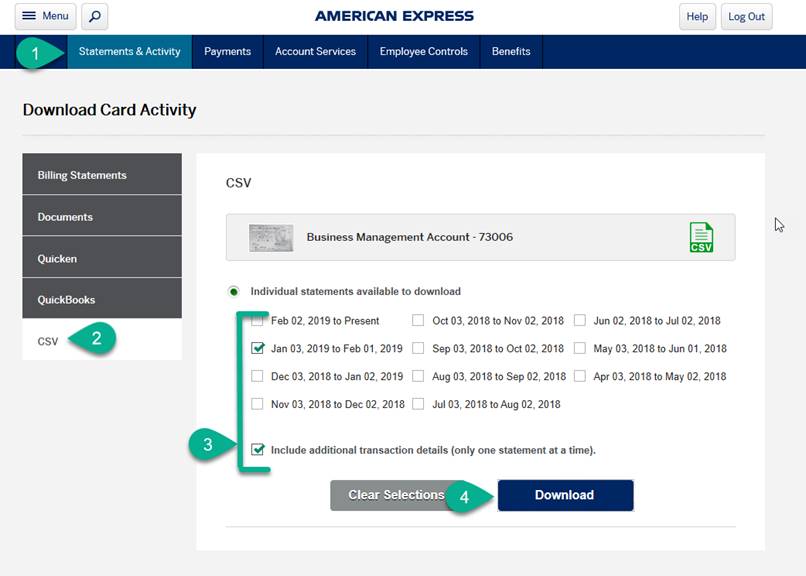
Step 2. Map the AMX statement columns names to be imported by Microix as shown below. This step should only be done once and will not be repeated unless the CSV file structure changes
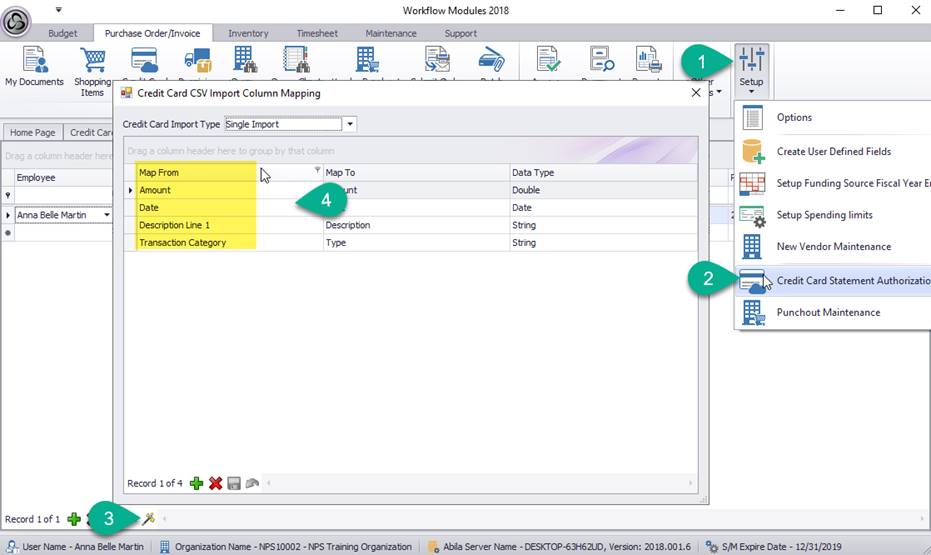
Step 3. Import the csv file using the steps below, repeat these step for each credit card account
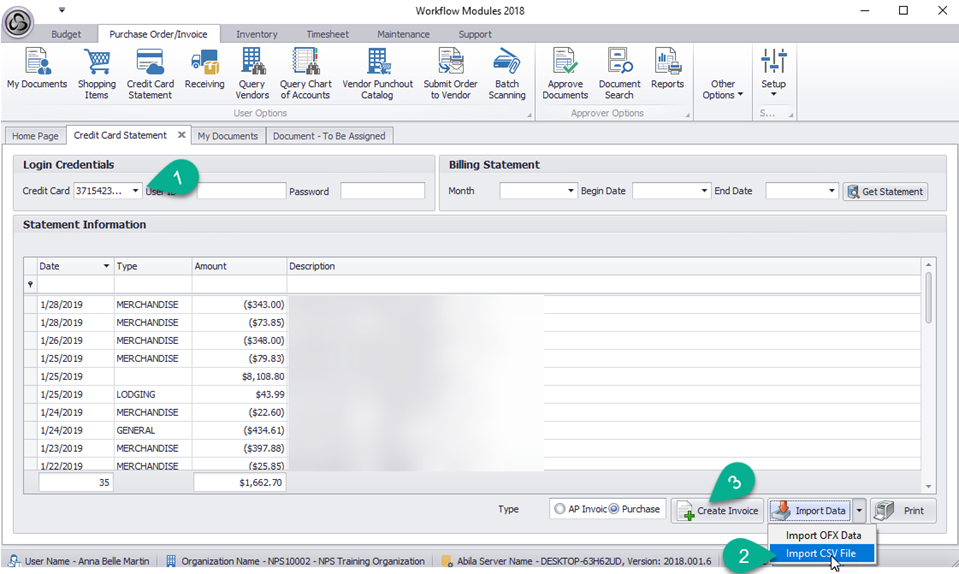
Step 1. Login to American Express online account and download your statement using csv file format
Step 2. Map the AMX statement columns names to be imported by Microix as shown below. This step should only be done once and will not be repeated unless the CSV file structure changes
Step 3. Import the csv file using the steps below, repeat these step for each credit card account