Allow Negative Leave - Rules
Creation date: 2/6/2019 12:53 PM
Updated: 4/5/2019 2:08 PM
Allow Negative Leave
Allow Users to enter Negative leave is UNCHECKED (NO Exceptions)
Allow Users to enter Negative leave is UNCHECKED (WITH Exception)
Allow Users to enter Negative leave is CHECKED
If you want to allow requesting negative leave but do not want to transfer, follow the steps below:
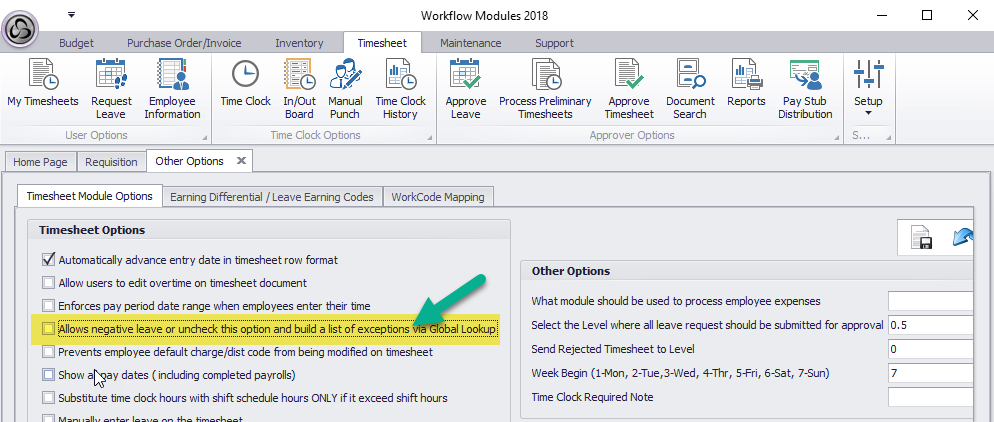
2. Build a list of all leave codes as an exception. The “Lookup Value” column must contain the matching MIP Leave Code.
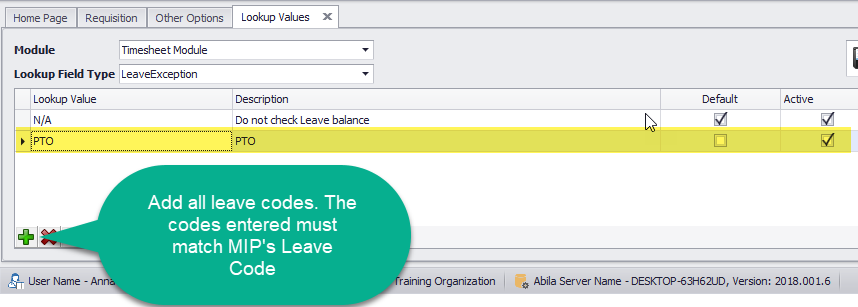
Allow Users to enter Negative leave is UNCHECKED (NO Exceptions)
- User CANNOT request negative leave
- Microix will validate upon transfer and STOP if leave balance is negative
Allow Users to enter Negative leave is UNCHECKED (WITH Exception)
- User can ONLY request negative leave for Exception Leave Code
- Microix will validate ALL leaves (Except the ones in Exception List) and STOP if leave balance is negative
Allow Users to enter Negative leave is CHECKED
- User can request negative leave
- Microix will NOT validate upon transfer to MIP
If you want to allow requesting negative leave but do not want to transfer, follow the steps below:
- The following should be unchecked:
2. Build a list of all leave codes as an exception. The “Lookup Value” column must contain the matching MIP Leave Code.