How to choose a different A/P Offset account
Creation date: 12/26/2018 12:18 PM
Updated: 12/26/2018 12:18 PM
NOTE: Applies to Versions 2018.001.5 and higher
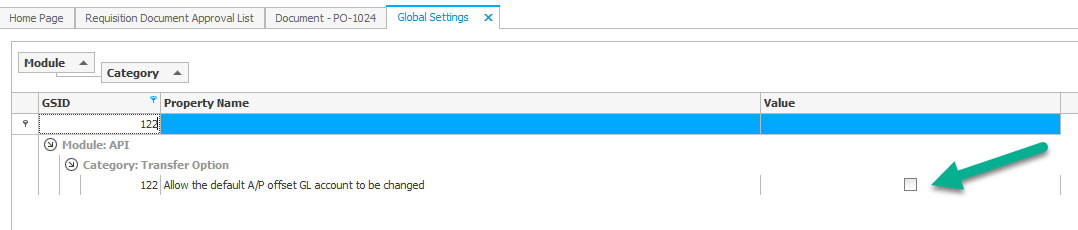
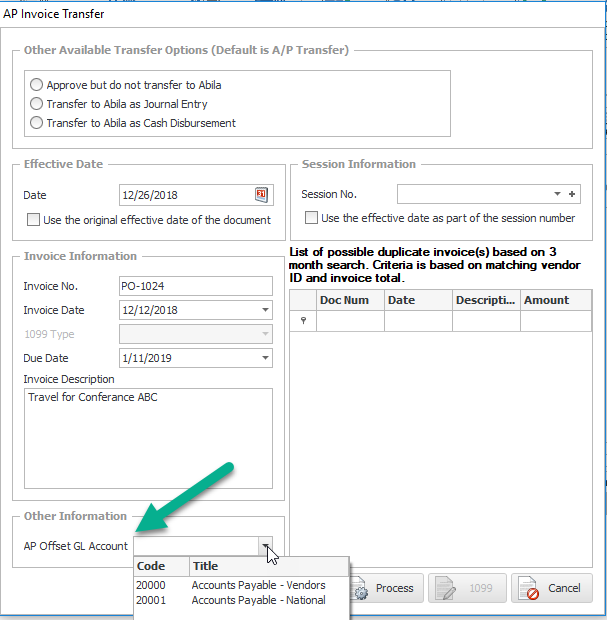
- Navigate to Maintenance>Global Options>Global Settings and check the following option
- Upon transfer to MIP Fund Accounting, you will have an option to choose a different A/P offset account. If no value is chosen, the default A/P offset will be used based on MIP’s Offset Assignment setup