Non-Receiving Types when using Encumbrances
Creation date: 11/29/2018 11:39 AM
Updated: 11/29/2018 12:19 PM
When using Microix Purchase Order to Encumber transactions into MIP’s Encumbrance Module, use the following guidelines
1. All encumbrance transaction MUST be available for receiving and cannot use the option “Non-Receivable” as the type. (Global Option “Receiving required for transfer to Accounts Payable” can be ON or OFF)
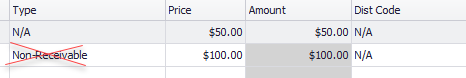
2. If you must use the “Non-Receivable” type option, our system will not be able to handle the encumbrances by receiving units. The initial purchase order will be encumbered and the receiving can take place. However, when the AP is created, Microix will use the Encumbrance balance to create the AP instead of the receiving units for both Received and Non-Received items. Additionally, the following global option must be enabled.
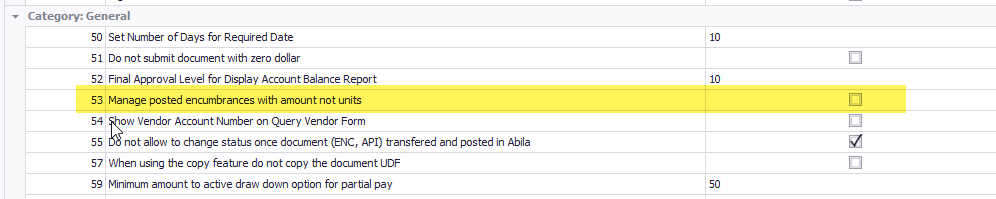
1. All encumbrance transaction MUST be available for receiving and cannot use the option “Non-Receivable” as the type. (Global Option “Receiving required for transfer to Accounts Payable” can be ON or OFF)
2. If you must use the “Non-Receivable” type option, our system will not be able to handle the encumbrances by receiving units. The initial purchase order will be encumbered and the receiving can take place. However, when the AP is created, Microix will use the Encumbrance balance to create the AP instead of the receiving units for both Received and Non-Received items. Additionally, the following global option must be enabled.