How to insert hours Globally in Timesheet
Creation date: 11/2/2018 2:04 PM
Updated: 11/2/2018 2:06 PM
Note: If "Insert Hours" is disabled. Navigate to Maintenance - Security and REMOVE "Disable Edit function for Approvers" permission for approvers.
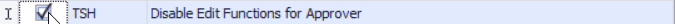
Navigate to Timesheet - Approve Timesheet - Insert Hours.
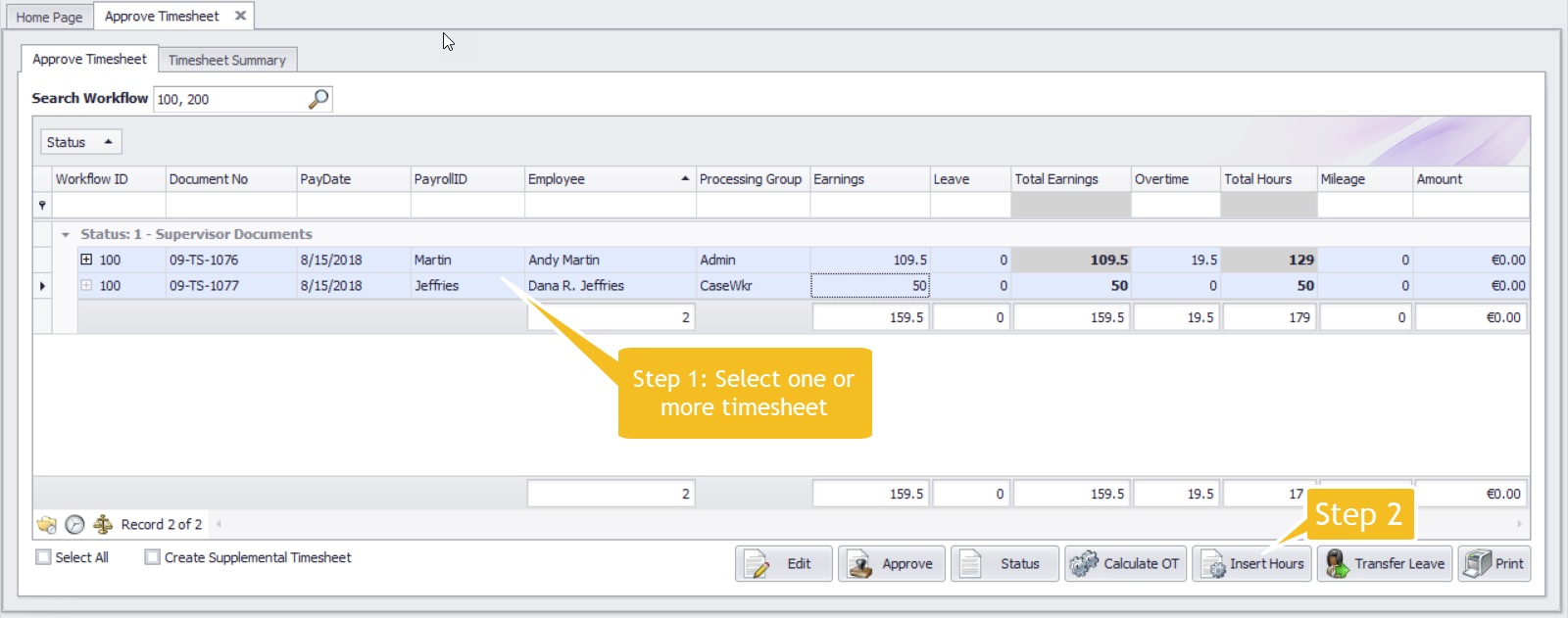
Step 3: Select Date, Hours and Earning Code.
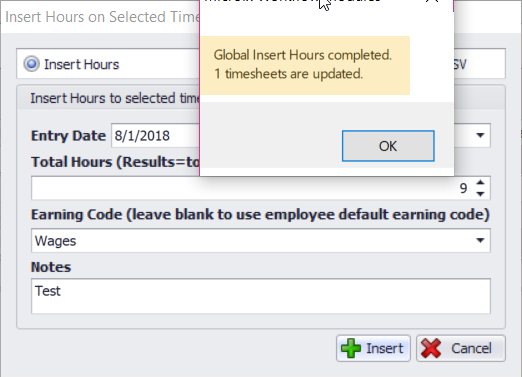
Result: Microix adds additional line with 1 hour if approver tries to add 9 hours on timesheet.
Note: Timesheet already contained 8 hours of earning.
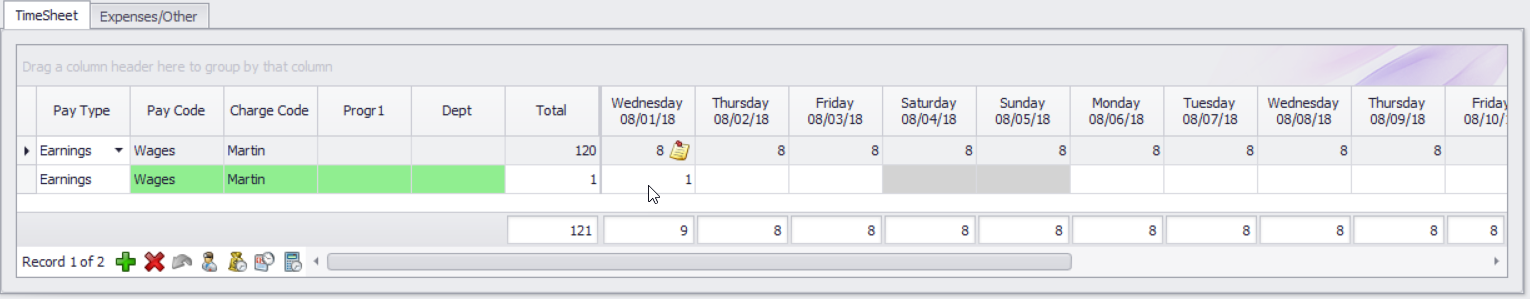
Microix will not allow adding hours less than the existing hours on timesheet
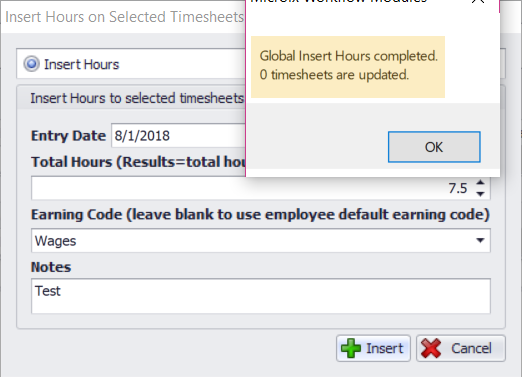
Navigate to Timesheet - Approve Timesheet - Insert Hours.
Step 3: Select Date, Hours and Earning Code.
Result: Microix adds additional line with 1 hour if approver tries to add 9 hours on timesheet.
Note: Timesheet already contained 8 hours of earning.
Microix will not allow adding hours less than the existing hours on timesheet