Microix HDS link
Creation date: 9/26/2018 11:01 AM
Updated: 9/26/2018 11:08 AM
Question: How to link Microix to HDS (Housing Data Systems)
(NOTE: HDS data path have to be mapped to the PC but you do not have to have HDS installed on the PC. The link will only work on a 32bit PC)
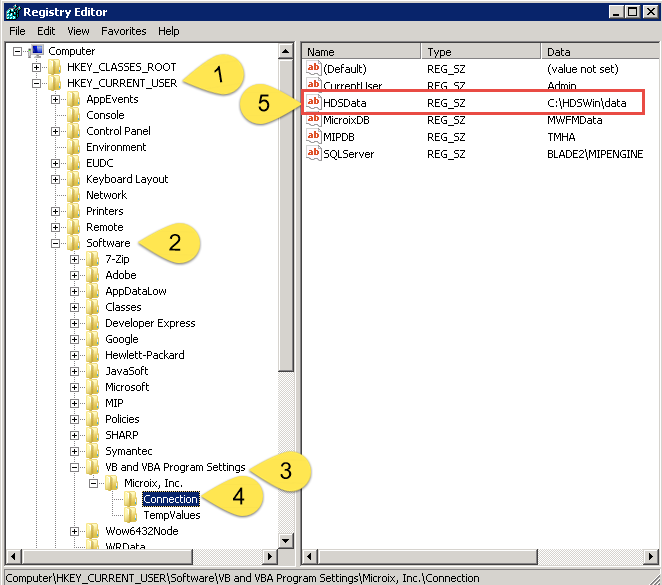
Use Microix Workflow Modules to transfer inventory items to HDS Work Order System:
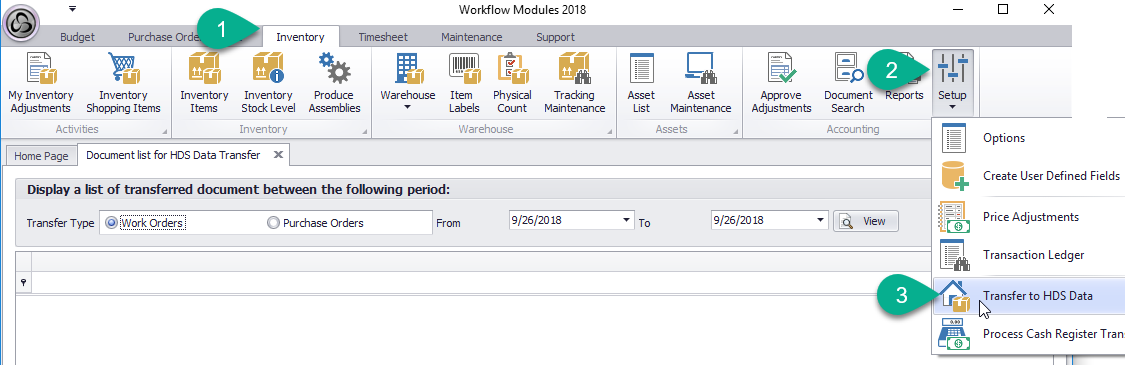
- Download and install Microsoft Fox Pro Driver on a 32 bit PC:https://www.microsoft.com/en-us/download/details.aspx?id=14839
- Create a mapped drive to the HDS data folder then add the location of the data folder to the registry settings as shown in the steps below:
(NOTE: HDS data path have to be mapped to the PC but you do not have to have HDS installed on the PC. The link will only work on a 32bit PC)
Use Microix Workflow Modules to transfer inventory items to HDS Work Order System: