Hosted Server Time Zone Variance
Creation date: 8/10/2018 9:31 AM
Updated: 8/10/2018 9:42 AM
Question: Our Microix Application is hosted in Abila Cloud. When employees clock in/out via the web, it records the wrong time due to our time zone difference.
Solution: Microix records the punch time based on the hosted provider SQL Server time zone. Abila Cloud Servers are currently set to central time zone. Staff located in a different time zone should adjust for the time zone difference by modifying the setting found in the Workflow Modules Client application. Navigate to Timesheet Tab>Setup>Shift Codes and change the “Cloud Server time zone Variance”.
Cloud Server Time Zone Variance value based on central time zone hosted server:
Eastern Standard Time Zone (1)
Mountain Time Zone (-1)
Pacific Time Zone (-2)
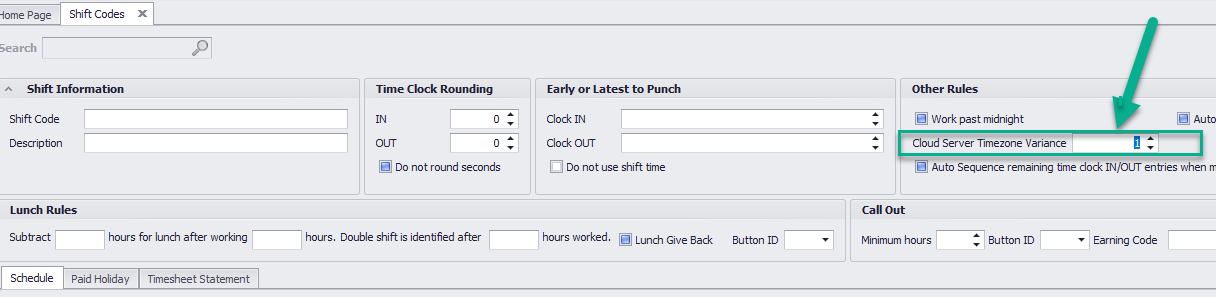
Solution: Microix records the punch time based on the hosted provider SQL Server time zone. Abila Cloud Servers are currently set to central time zone. Staff located in a different time zone should adjust for the time zone difference by modifying the setting found in the Workflow Modules Client application. Navigate to Timesheet Tab>Setup>Shift Codes and change the “Cloud Server time zone Variance”.
Cloud Server Time Zone Variance value based on central time zone hosted server:
Eastern Standard Time Zone (1)
Mountain Time Zone (-1)
Pacific Time Zone (-2)