PunchOut Orders not received by Office Depot
Creation date: 7/19/2018 3:50 PM
Updated: 7/19/2018 3:54 PM
ISSUE: PunchOut orders submitted to Office Depot in Microix have date stamp, but, are not received by Office Depot.
EXPLANATION: Office Depot records all payloadID across all buyers to maintain a unique transaction list. Microix uses PayloadID to pass the Microix Purchase Order number and this cannot change as it will affect other punch out vendors.
SOLUTION: Workaround. Change Microix document Prefix from being “PO” to a unique value such as the acronym of the organization name. For example, "ABC" is the acronym for A Better Company. Microix will then use ABC-1111 as the purchase order number that will be sent via the PayloadID for Office Depot.
After the change, all new documents created in Microix will have a document number as ABC-1111 instead of the current format PO-1111.
To update the PO format in Microix, apply the following steps:
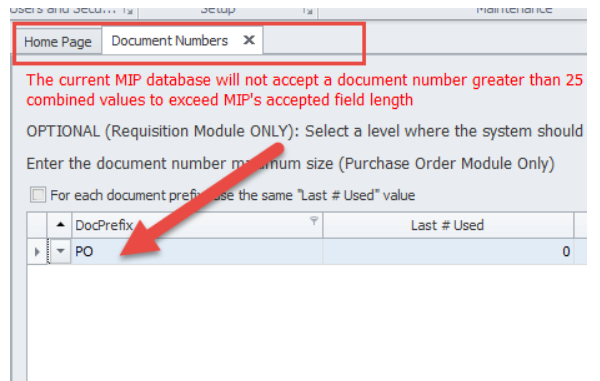
OUTCOME: Transmittal to Office Depot.
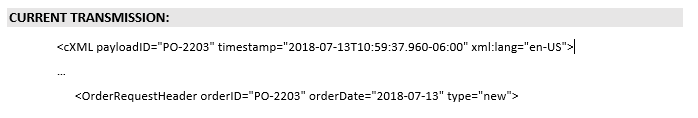
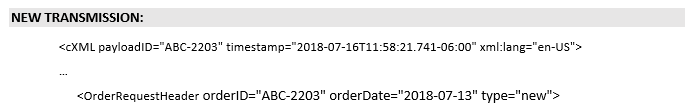
EXPLANATION: Office Depot records all payloadID across all buyers to maintain a unique transaction list. Microix uses PayloadID to pass the Microix Purchase Order number and this cannot change as it will affect other punch out vendors.
SOLUTION: Workaround. Change Microix document Prefix from being “PO” to a unique value such as the acronym of the organization name. For example, "ABC" is the acronym for A Better Company. Microix will then use ABC-1111 as the purchase order number that will be sent via the PayloadID for Office Depot.
After the change, all new documents created in Microix will have a document number as ABC-1111 instead of the current format PO-1111.
To update the PO format in Microix, apply the following steps:
- From Workflow Modules desktop application go to the Maintenance menu tab
- Select, Global Options
- Choose Document Numbers from the drop-down list
OUTCOME: Transmittal to Office Depot.