Organizational Workflow - Restrict Item Categories
Creation date: 2/2/2018 12:53 AM
Updated: 2/2/2018 12:55 AM
Question: How to Restrict Item Categories?
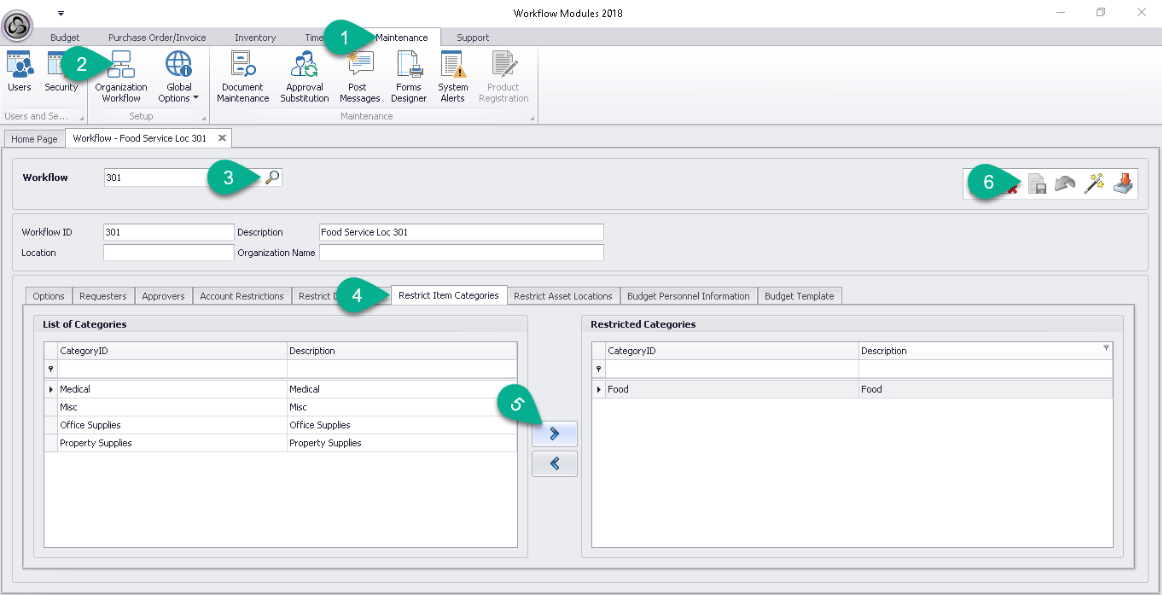
Items that will be requisitioned can be grouped into user-defined categories. You can restrict which workflows have access to which categories by using the Restrict Categories. To restrict distribution codes apply the following steps:
Items that will be requisitioned can be grouped into user-defined categories. You can restrict which workflows have access to which categories by using the Restrict Categories. To restrict distribution codes apply the following steps:
- On the menu ribbon select the Maintenance tab
- From the maintenance group menu, click Organization Workflow
- Use the magnifying glass icon to select the Workflow
- In the workflow section choose the Restrict Item Categories tab
- Use the arrows add(>)/remove(<) categories
- Save the changes by clicking on the save button towards top right of window