Not equal to Zero Error While Transferring to MIP AP
Creation date: 2/1/2018 2:40 PM
Updated: 9/16/2021 9:34 AM
Question:
Issue: While transferring to MIP, I receive an error “Problem occurred while transferring data to Abila. Rolling back transactions, Abila document amount and transaction amount is not equal to zero.
Solution: Check the GL account being used on the Microix document and verify the GL account is not setup in MIP’s AP offset table under the section “Automatic Offset Account”. Delete the offset and it will resolve the issue.
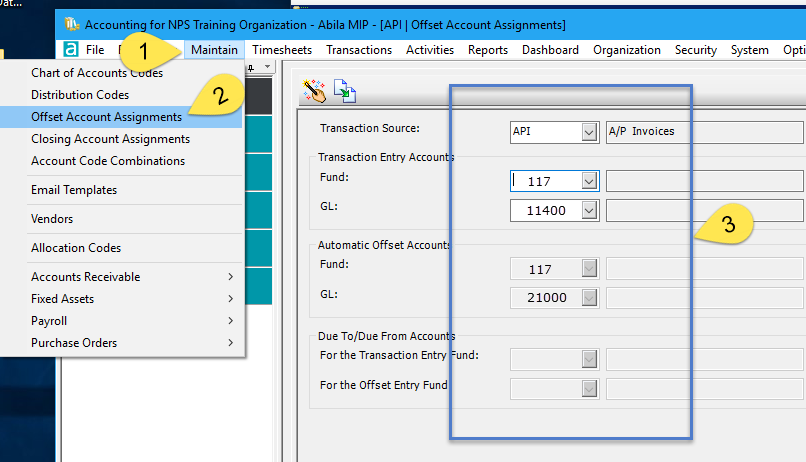
Issue: While transferring to MIP, I receive an error “Problem occurred while transferring data to Abila. Rolling back transactions, Abila document amount and transaction amount is not equal to zero.
Solution: Check the GL account being used on the Microix document and verify the GL account is not setup in MIP’s AP offset table under the section “Automatic Offset Account”. Delete the offset and it will resolve the issue.
select * from tbloffsetassign