Organizational Workflow - Approvers
Creation date: 2/1/2018 1:47 PM
Updated: 2/2/2018 12:47 AM
Question: How to add/edit Workflow Approvers?
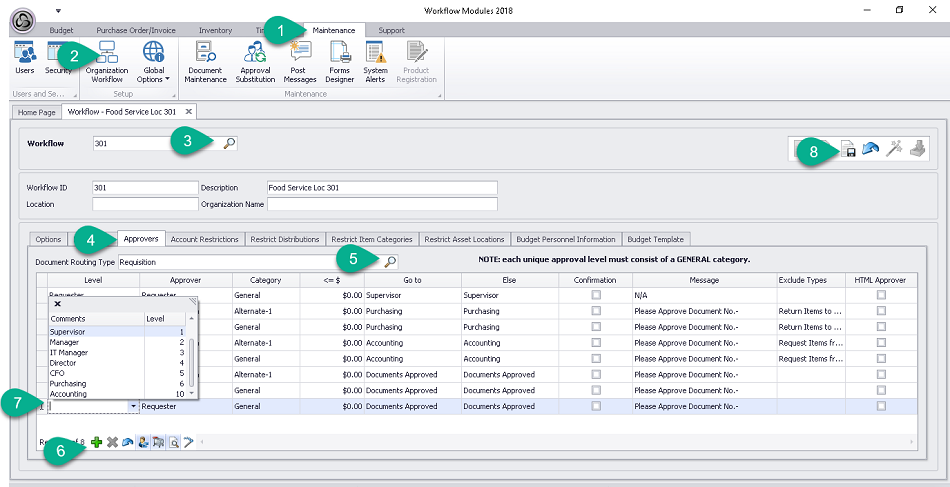
Approvers are required because it defines how a document will be routed in the workflow area for approval. Setup the approval processes for each document type and workflow. Each approval level can have a user who will be responsible for approving documents when it reaches that step in the workflow process. To add/modify approvers apply the following steps:
Approvers are required because it defines how a document will be routed in the workflow area for approval. Setup the approval processes for each document type and workflow. Each approval level can have a user who will be responsible for approving documents when it reaches that step in the workflow process. To add/modify approvers apply the following steps:
- On the menu ribbon select the Maintenance tab
- From the maintenance group menu, click Organization Workflow
- Use the magnifying glass icon to select the Workflow
- In the workflow section choose the Approvers tab
- Use the magnifying glass icon to select the document type for routing
- Modify existing approvers by click in the column boxes OR to add an Approver click the + button
- For the new approver complete the row of information
- Save the changes by clicking on the save button towards top right of window