Effective Dates, Required Dates and Order Dates.
Creation date: 9/21/2017 12:29 PM
Updated: 9/21/2017 12:30 PM
Question:
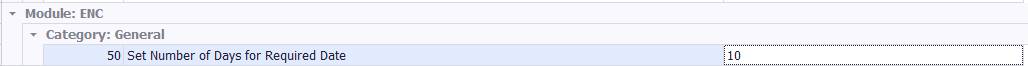 For API –
For API –
Required date will default to 10 days from the order date or advance to the date assigned as per the settings under Global Options , However, if the document is at 0 level and a vendor is selected, Microix will pull due date of the vendor from Abila and replace it under Required Date.
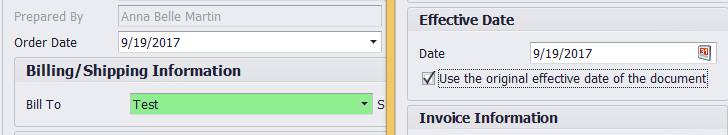
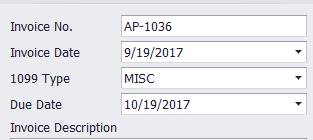
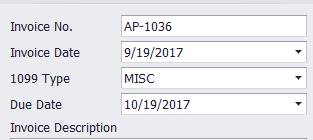
From Abila – Vendor Maintenance – Payment and Terms.
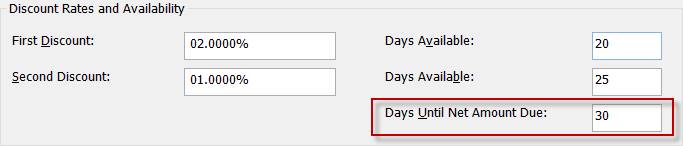
How are the dates transferred to Abila?
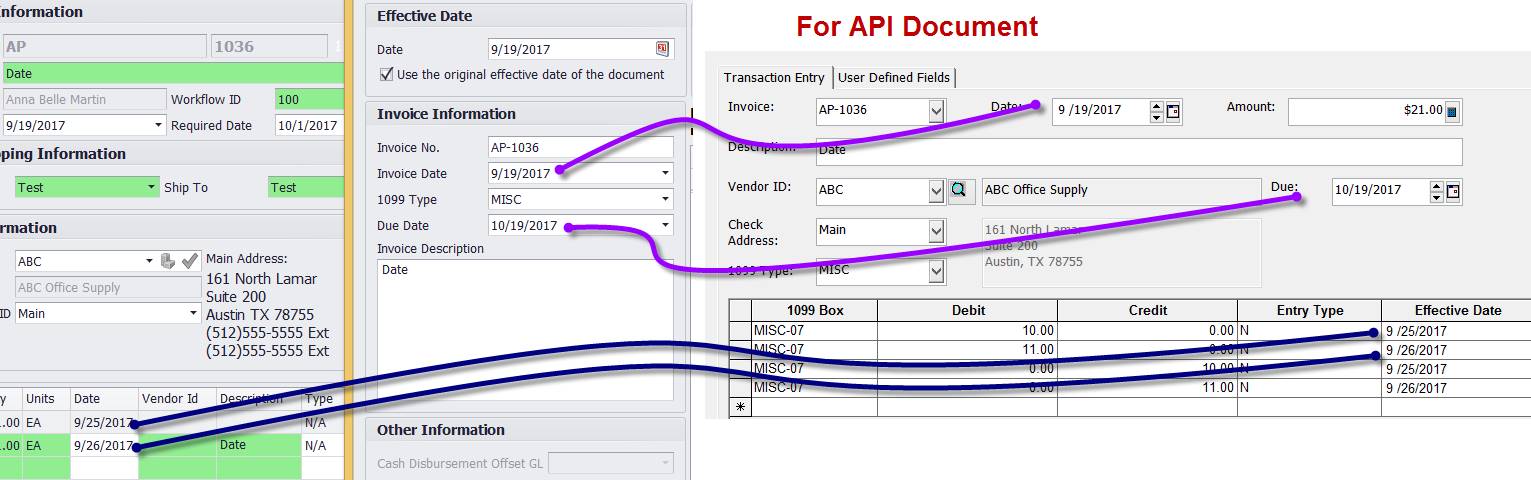
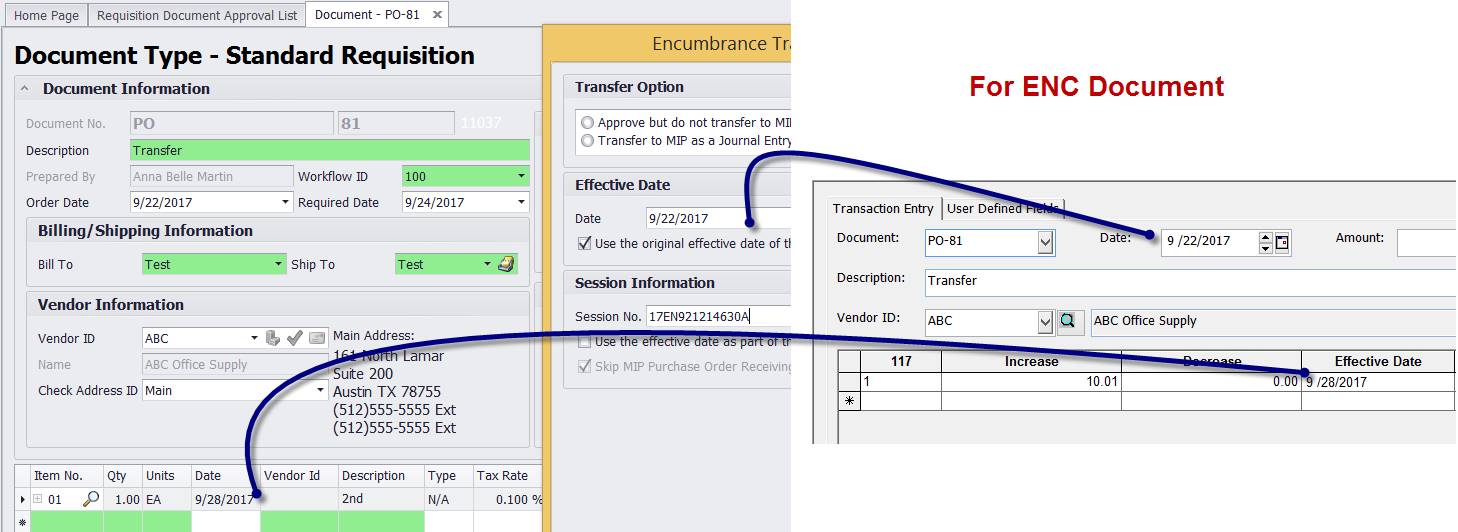
- Order Date: It is the date ENC/API document is created. Users are allowed to change it.
- Required Date:
Required date will default to 10 days from the order date or advance to the date assigned as per the settings under Global Options , However, if the document is at 0 level and a vendor is selected, Microix will pull due date of the vendor from Abila and replace it under Required Date.
- On the transfer box if “Use the original effective date of the document” is selected, Microix will populate Original date as effective date. If it is not selected, you will see Current Date.
- Invoice Date on the Transfer Box : It is pulled from Order Date of the document
- Due Date : It is pulled from Vendor due date from Abila and will ignore “Required Date”.
From Abila – Vendor Maintenance – Payment and Terms.
How are the dates transferred to Abila?