Iclock connected to wifi but unable to ping
Creation date: 1/4/2017 5:11 PM
Updated: 1/4/2017 5:12 PM
Issue: Iclock device with WIFI are able to join the network but unable to ping device IP
Resolution: set the wifi IP address to static and set the ethernet IP to the same static IP
WIFI Setting Example
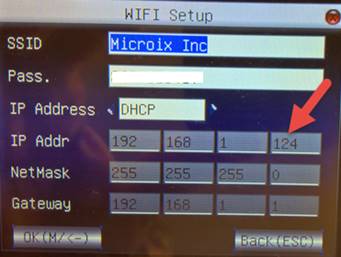
Ethernet Setting Example
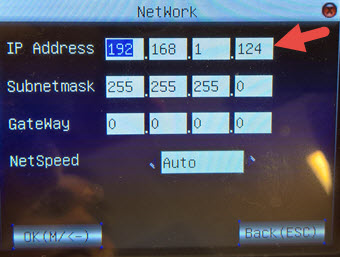
Depend on your model clock, it will display a green “W” or WIFI signal when the clock is connected to WIFI successfully
NOTE: “System Broken” message is normal when the clock is not mounted to the wall. It has a sensor at the rear of the device which detects the mounting of the clock.

Resolution: set the wifi IP address to static and set the ethernet IP to the same static IP
WIFI Setting Example
Ethernet Setting Example
Depend on your model clock, it will display a green “W” or WIFI signal when the clock is connected to WIFI successfully
NOTE: “System Broken” message is normal when the clock is not mounted to the wall. It has a sensor at the rear of the device which detects the mounting of the clock.