How to register new user licenses
Creation date: 1/4/2017 12:44 PM
Updated: 1/4/2017 12:46 PM
Follow the steps below after acquiring new user licenses:
Step 1. Login to Microix Workflow Modules using the admin account
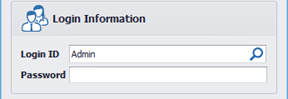
Step 2. Acquire new activation code
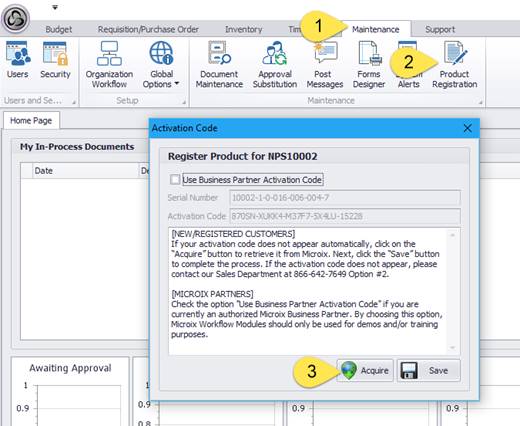
3. Verify your new licenses are registered successfully
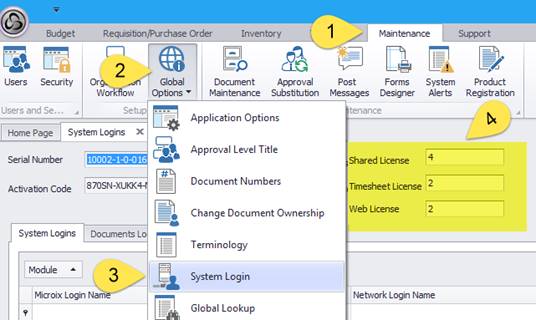
Step 1. Login to Microix Workflow Modules using the admin account
Step 2. Acquire new activation code
3. Verify your new licenses are registered successfully