How to view my time clock entries for a given period
Creation date: 11/29/2016 11:18 AM
Updated: 11/29/2016 2:23 PM
1. Login to Cloud Companion Web Application and navigate to Timesheet>Time Clock History
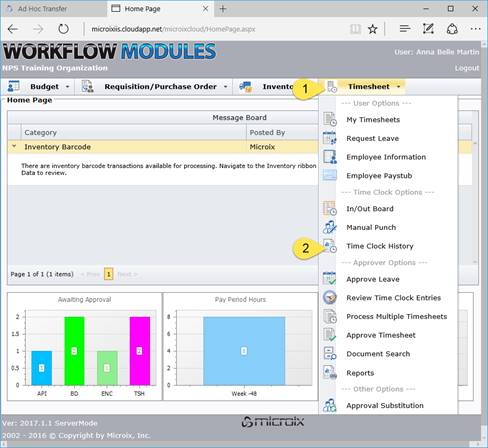
2. Enter a date range and click on the FIND button. Use the Print button to send to connected printer. The report will show a list of punch entries from a time clock device, web time clock and windows time clock application. It will also include a list of leave and holiday hours
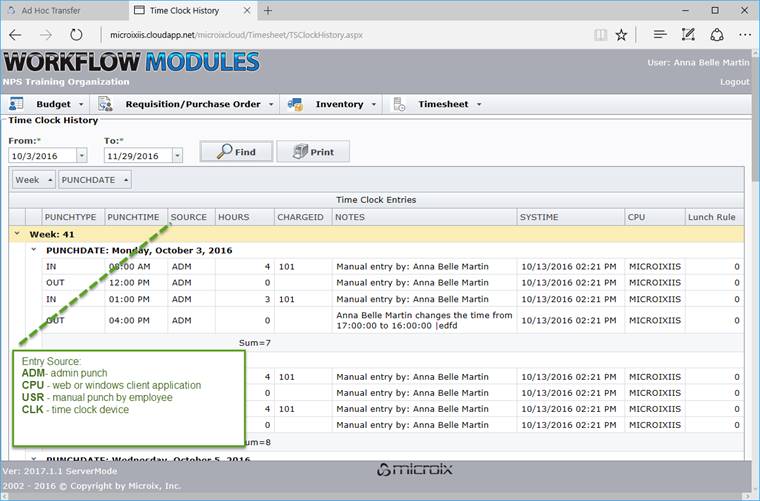
2. Enter a date range and click on the FIND button. Use the Print button to send to connected printer. The report will show a list of punch entries from a time clock device, web time clock and windows time clock application. It will also include a list of leave and holiday hours