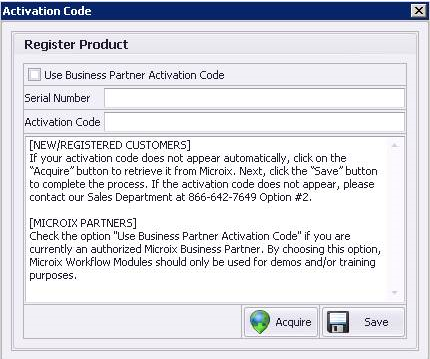How to Register Microix / How to acquire License
Creation date: 8/17/2016 12:33 PM
Updated: 4/16/2024 12:38 PM
The software will automatically generate the new activation code. Please follow the instructions below . If you have any questions or need additional assistance, please do not hesitate to contact us.
Instructions:
1. Sign in using the “Admin” user account and navigate to Maintenance > Product Registration. If your activation code does not appear automatically or you have purchased new licenses and need to add/update that then, click on the “Acquire” button to retrieve it from Microix.
Instructions:
1. Sign in using the “Admin” user account and navigate to Maintenance > Product Registration. If your activation code does not appear automatically or you have purchased new licenses and need to add/update that then, click on the “Acquire” button to retrieve it from Microix.
2. Click on the “Save” button to complete the process. If your activation code does not appear after this process, please contact our Sales department at 866-642-7649 option 2.