HTML Approver does not read new Mail server settings:
Creation date: 8/12/2016 5:48 PM
Updated: 8/12/2016 5:57 PM
Issue:
We recently changed our Mail Server Settings in Microix and our old server is no longer available. Approvers received emails with link to Approve/Reject document before we moved server. When they click on the link to Approve/Reject document they get error "Mail server not available".
Solution:
New Mail Server settings are not refreshed for Http Approval and it is still looking for old Email Server. We will need to refresh the settings for HTTP Approval by browsing to "TestConnection.aspx" in your HTTP Approval located on IIS Server.
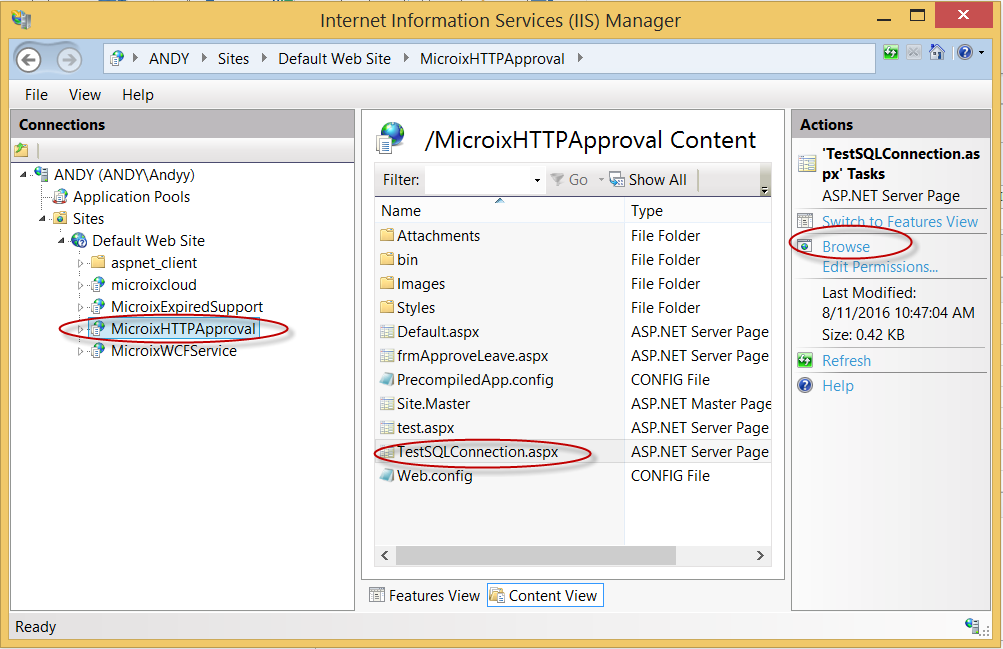
OR
You can resend emails to Approver with new link by Navigating to Maintenance - Document Maintenance - "Resend Approval Email". With this option, Original Approver will receive an email to approve the document and Logged in User will receive a copy of it.
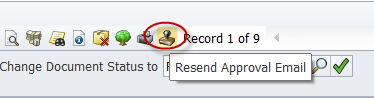
Note: This option is available in later version of 2015.002.6
We recently changed our Mail Server Settings in Microix and our old server is no longer available. Approvers received emails with link to Approve/Reject document before we moved server. When they click on the link to Approve/Reject document they get error "Mail server not available".
Solution:
New Mail Server settings are not refreshed for Http Approval and it is still looking for old Email Server. We will need to refresh the settings for HTTP Approval by browsing to "TestConnection.aspx" in your HTTP Approval located on IIS Server.
OR
You can resend emails to Approver with new link by Navigating to Maintenance - Document Maintenance - "Resend Approval Email". With this option, Original Approver will receive an email to approve the document and Logged in User will receive a copy of it.
Note: This option is available in later version of 2015.002.6