Error "Invalid Customer Credentials In Request". while submitting vendor Punch Out.
Issue: Error "Invalid Customer Credentials In Request". while submitting Vendor Punch Out.
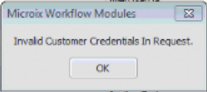
Resolution:
1. ShipTo address was setup incorrectly. If they are using Vendor Punch, they should use all numeric Shift Code Id that they have submitted to Vendor.
2. Make sure Ship To code used on the PO is not registered with Vendor. You may have to contact your Vendor and ask them to add the shipping code used in Microix to their system or they have have already given you a portal for you to maintain your own shipping codes. You may also want to verify all the shipping codes in Microix are registered with Vendor so this issue will not happing in the future. This is also true if you add new shipping code in Microix, Vendor system will also need to be updated.
Resolution:
1. ShipTo address was setup incorrectly. If they are using Vendor Punch, they should use all numeric Shift Code Id that they have submitted to Vendor.
2. Make sure Ship To code used on the PO is not registered with Vendor. You may have to contact your Vendor and ask them to add the shipping code used in Microix to their system or they have have already given you a portal for you to maintain your own shipping codes. You may also want to verify all the shipping codes in Microix are registered with Vendor so this issue will not happing in the future. This is also true if you add new shipping code in Microix, Vendor system will also need to be updated.