Unable to backup your database : Backup failed for server ''
Issue: Unable to Back Microix Database within the application.
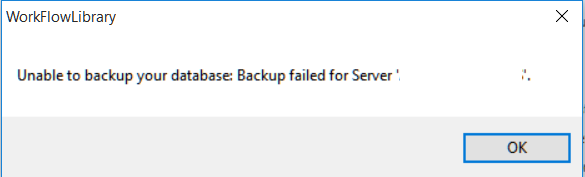
It seems Microix share folder does not have full permission.
1. Try to back up database from SQL Server and make sure you have access to Microix Share\Back Up folder.
2. Back the database in Microix share Folder or any other drive.
3. If you are getting error give read and write permission to Microix Share folder.
Solution:
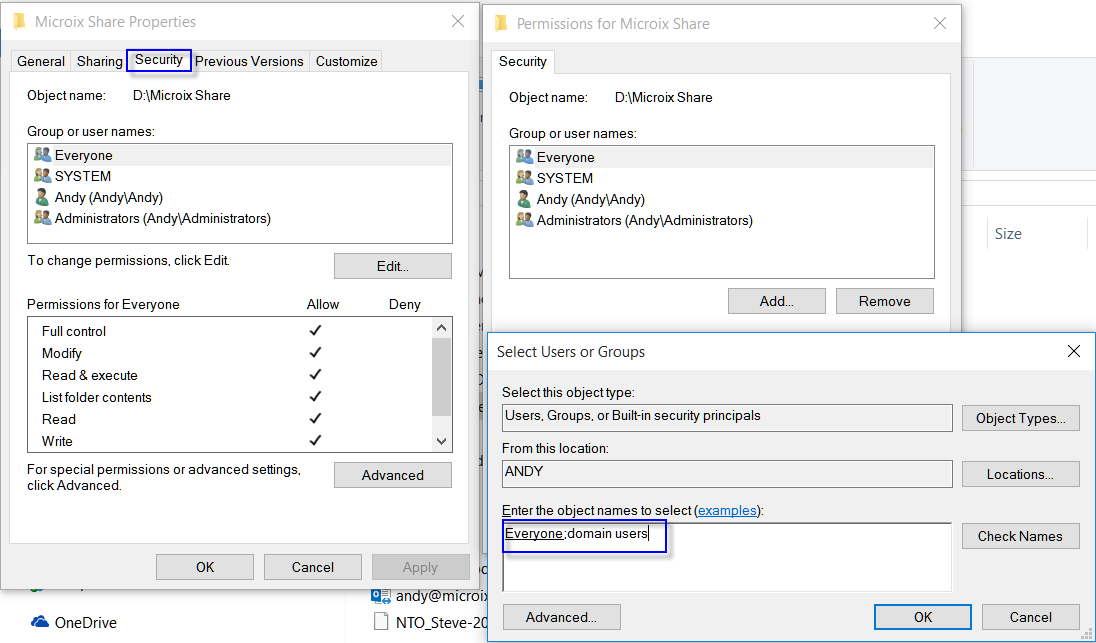
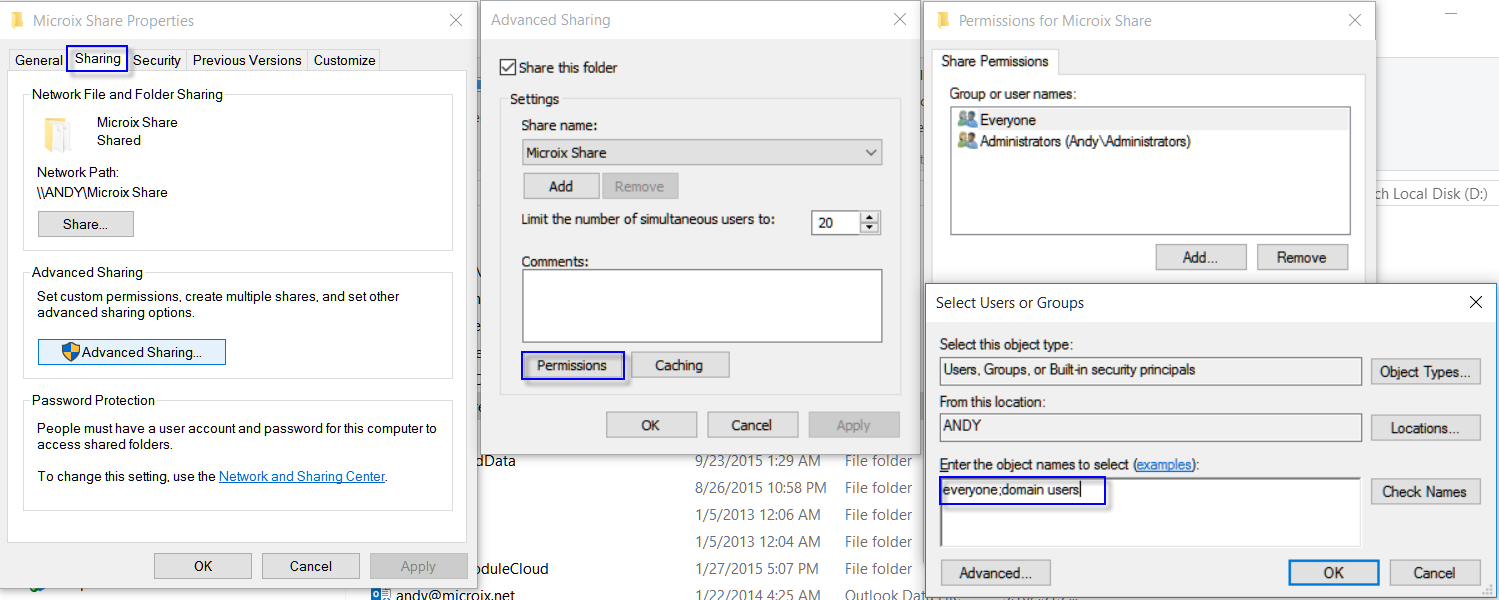
It seems Microix share folder does not have full permission.
1. Try to back up database from SQL Server and make sure you have access to Microix Share\Back Up folder.
2. Back the database in Microix share Folder or any other drive.
3. If you are getting error give read and write permission to Microix Share folder.
Solution: