Unable to use my locally attached scanner when accessing Microix from a Citrix or Terminal Server RDP session.
Microsoft Terminal Server do not provide access to local network scanners via an RDP Connection. However, "TS Scan" or similar utilities may be a viable option. Microix performed an initial test with "TS Scan" application and found that it does work with Microix Workflow Modules 2015 or higher. Our test environment consist of a Windows Server 2012 running TS Scan Server component and a Windows 7 desktop PC running TS Scan client.
Note: We do not support TS Scan application. You will need to contact TS Scan vendor for any issues related to the local scanner not being recognized via an RDP session.
You can download Server and Client Setup for TS Scan from the link below:
http://www.terminalworks.com/remote-desktop-scanning/downloads
Step 1: Follow the onscreen instructions to Install Server Setup on your hosted Terminal Server
Step 2: Follow the onscreen instructions to Install Client Setup on all the local machines.
Step 3: You will now see your local Machine scanner listed in the drop down.
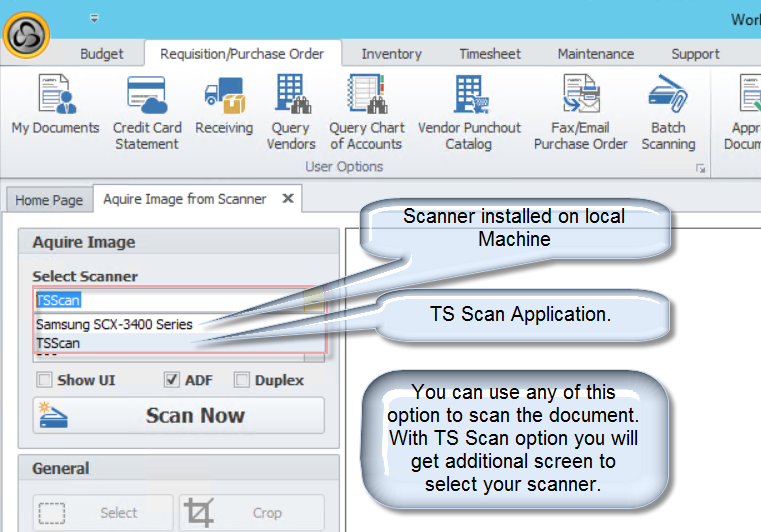
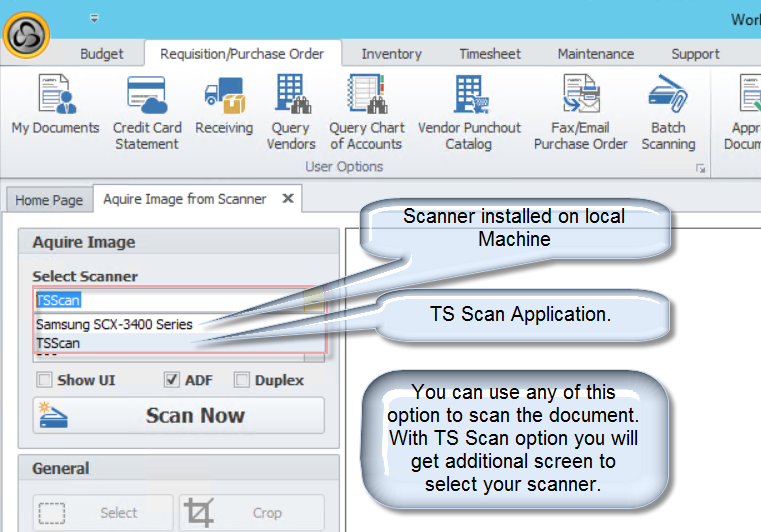
Note: We do not support TS Scan application. You will need to contact TS Scan vendor for any issues related to the local scanner not being recognized via an RDP session.
You can download Server and Client Setup for TS Scan from the link below:
http://www.terminalworks.com/remote-desktop-scanning/downloads
Step 1: Follow the onscreen instructions to Install Server Setup on your hosted Terminal Server
Step 2: Follow the onscreen instructions to Install Client Setup on all the local machines.
Step 3: You will now see your local Machine scanner listed in the drop down.