How to setup the DF100 Time Clock for verify mode
Question: How can I setup the DF100 Fingerprint terminal to not use the IN/OUT button. I need the system to verify the employees and automatically punch them IN/OUT based on the last punch status.
Resolution: Access the clock menu by holding the M/OK button for 5 seconds. Using the right arrow (>* key), navigate to System>Keyboard and change each function key to "Undefined". This will put the clocks in verify mode and Microix will determine the punch status based on last punch.
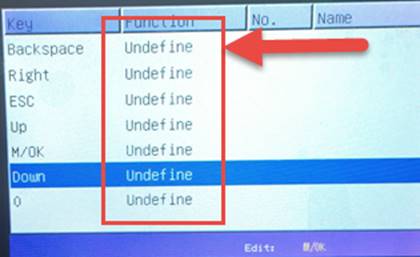
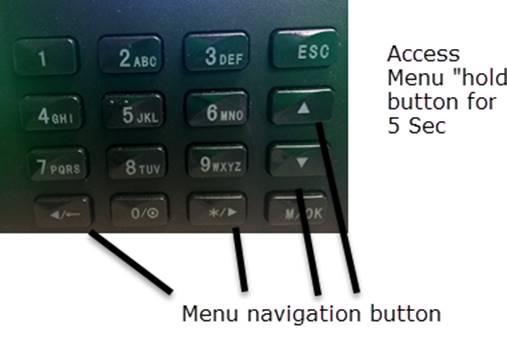
Resolution: Access the clock menu by holding the M/OK button for 5 seconds. Using the right arrow (>* key), navigate to System>Keyboard and change each function key to "Undefined". This will put the clocks in verify mode and Microix will determine the punch status based on last punch.