Optional Add-On | Barcode Scanner Available Options for the Inventory Module
Creation date: 2/3/2021 5:06 PM
Updated: 1/13/2025 9:47 AM
OPTION 1 -Purchase the latest Inventory Barcode Scanner
Device which will include the (MCS) Inventory Barcode Web Application
Inventory Barcode Scanner Device (model subject to change)
Download brochure
Barcode Scanner 2021 Brochure (microix.net)
Screenshots from Demo
Sales - Barcode Scanner-Screenshots - Knowledge base (microix.info)
Additional information
· Includes the Microix (MCS) Inventory Barcode Web Application (must be activated in the software)
· Device is for purchase ONLY and is not refundable ( If the client is on a subscription plan, Microix will invoice the client directly on year 2 for the $250 M&S on hardware)
. Device not sold separately (without Microix Inventory Module)
.Can use one device across more than one Microix database.
Pricing Information IF the
client purchases the device(s) available through Microix.
· $899/each plus $250 on-going Annual Support and Maintenance
Fee (min/max)
· Shipping and handling fee of $25/ea is an estimated amount.Cannot ship International and to a PO Box
Estimated Implementation and
Training If engaging Microix Professional Services:
· Scanners for Inventory of consumables only - 4 hours
· Scanners for Asset Tracking
only - 3-4 hours
Hours cannot be canceled or refunded. Unused hours cannot be credited
Lead time when out-of-stock
· 6-8 weeks - Contact Microix Sales at sales@microix.netfor current stock level.
Spec Sheet Request
· Spec Sheet attached below.
Optional Accessories
· Microix Sales - Device Accessories - Knowledge base
OPTION 2 Client requesting to use/purchase their own Inventory device
This link Sales - Optional Add-On | Microix Cloud Solution (MCS) Inventory Barcode Web Application* - Knowledge base will include:
·Device
Requirements
· Microix
Cloud Solution (MCS) Barcode Web Application pricing information,
· Estimated
implementation and training
· Microix
and Customer's Responsibilities
·Device
Requirements
· Microix
Cloud Solution (MCS) Barcode Web Application pricing information,
· Estimated
implementation and training
· Microix
and Customer's Responsibilities
FAQ's
What is the Microix Cloud
Solution (MCS) Inventory Barcode Web Application
Allows you to lookup items,
reorder, return, generate sales orders, do inventory counts etc. This all gets
directly uploaded to the Microix Inventory Barcode Web Application, which replaces
the current barcode application that runs on Windows CE. This option has
more functionality for Asset Tracking. Here is a screen shot.
Barcode
Scanner-Communication Overview- Microix Sales - Barcode Scanner
-Communication Overview - Knowledge base
Please Note: MCS Inventory Barcode Web
Application will not work on the older model barcode scanner.
What information should I
provide prior to a barcode scanner demo?
If using for
Inventory:
· Are all items in inventory
labeled with barcodes?
· Is inventory tracked with
Lot/Serial/Expiration date?
· Single or Multi Location?
If using for Asset – provide details related to tracking your fixed assets.
· How will the scanner be used?
· Record Usage (Request from Inventory)· Reorder Inventory
· Physical Count
· Single or Multi Location?
Do you have a recorded barcode scanner demo?
No, however, this link includes screenshots of what would be shown in a demo.
Is the S92 barcode scanner (or other older models) compatible with the MCS
Inventory Barcode Web Application?
No.
What is the difference between
the DT50Q, DT50X and DT50S scanner?
-There is no
price difference between the two models and has the same functionality.
-Please see the Barcode Scanner Models Comparison Table.
Download Here:
Barcode Scanner Models Comparison Table
OR if the link does not work for you, please scroll to the bottom
of this page and open the attached PDF document.
Do you have a Spec
Sheet/Brochure for the DT50Q, DT50X DT50S?
Yes, Download here:
DT50Q Barcode Scanner Spec Sheet
DT50X Barcode Scanner Spec Sheet Brochure
DT50S Barcode Scanner Spec Sheet
OR if the links does not work for you, please scroll to the bottom
of this page and open the attached PDF documents for both models.
Estimated Domestic Shipping Calculator for Timeclock:
Barcode Scanner with
Cradle
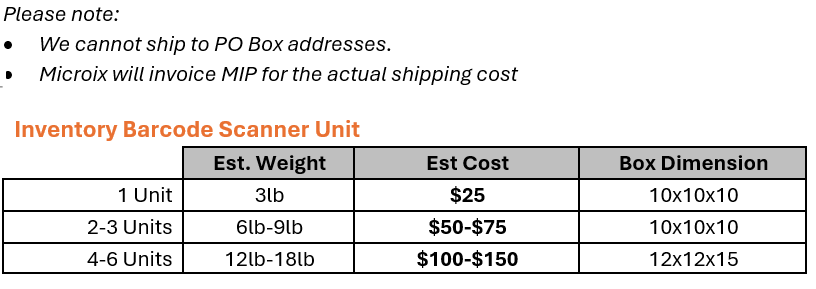
We need to add a new barcode scanner however we currently use the S92 Inventory
Scanner(s) that currently runs on the Windows CE barcode application.
What are our options?
Option 1- Have a mix of the old and
new barcode scanners however:
· Those using the S92 will have to
use the old software (runs on the windows CE).
· Those using the DT50Q/DT50X will
use the new software.
Option 2- If you would like to have
everyone on the same scanners (DT50Q or DT50X) and discontinue the use of
the S92, please request a quote.
Who do we contact for Barcode
scanning Implementation and training?
If you need Microix
Professional Services assistance email sales@microix.net
Here is a link to the standard implementation and training agenda https://microix.net/pdfs/Microix_Inventory_Barcode_Scanner_Implementation_and_Training_Standard_Agenda.pdf
What is the estimated time for Implementation and Training for adding barcode
scanner(s) bought directly from Microix?
Scanners for Inventory of
Consumables only:
· Setup users and configure
barcode settings in Workflow Modules
· Print labels if
applicable
· Associate Microix item number
with vendor’s UPC barcode label
· Print labels if
applicable
· Associate Microix item number
with vendor’s UPC barcode label
· Train users on Receiving,
Picking and physical counts
Total 4 hours
minimum, (NOTE: fees do not include Inventory implementation which is
required prior to training and using the scanner)
Scanners for Asset Tracking
only:
· Print labels if applicable
· Train users on the following
tasks:
· Verify Asset
· Transfer Asset
· Add/Edit Asset
Total 3-4 hours minimum (NOTE: fees do not
include setup of Asset tracking in Workflow Modules which is required prior to
training and using the scanner)
Is the 25% Maintenance and
Support fee per unit?
No, the max M&S is on one
unit.
Any available Support KB articles I can review on this subject?