How to setup Microix to send both AP and PO number to MIP
Create a document level UDF field in MIP as shown below. Once completed, Microix will copy the purchase order number during the transfer process.
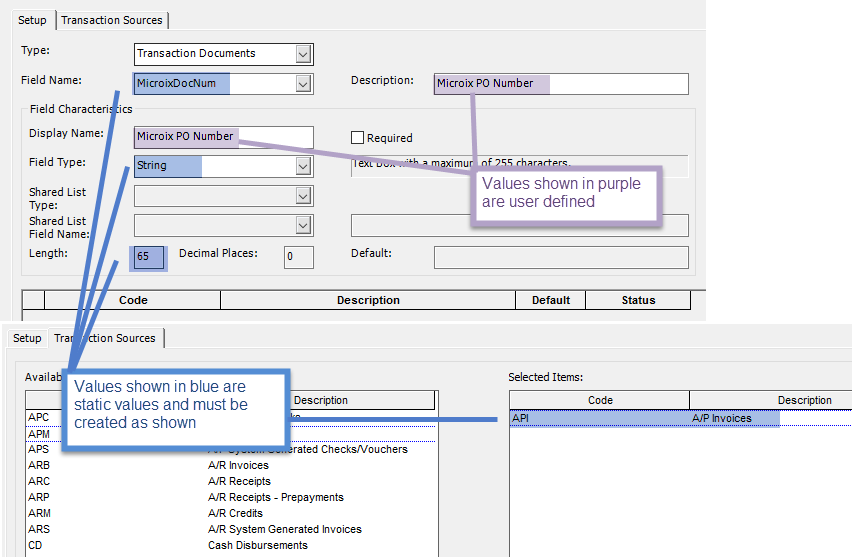
Navigate to Maintenance - Global Options - Global Settings - GSID 126, add enter the MIP UDF Field Name:
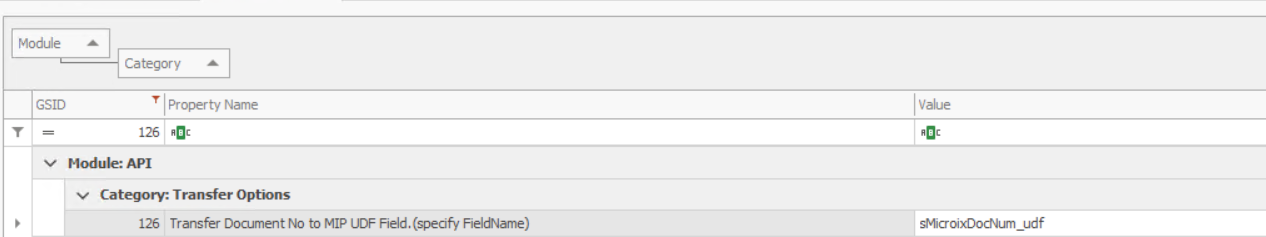
Navigate to Maintenance - Global Options - Global Settings - GSID 126, add enter the MIP UDF Field Name:
This will work for AP, CD and JV Transfers for now.
| Files | ||
|---|---|---|
|
|
image001.png
59 KB
|
|
|
|
DataImage8.png
45 KB
|
